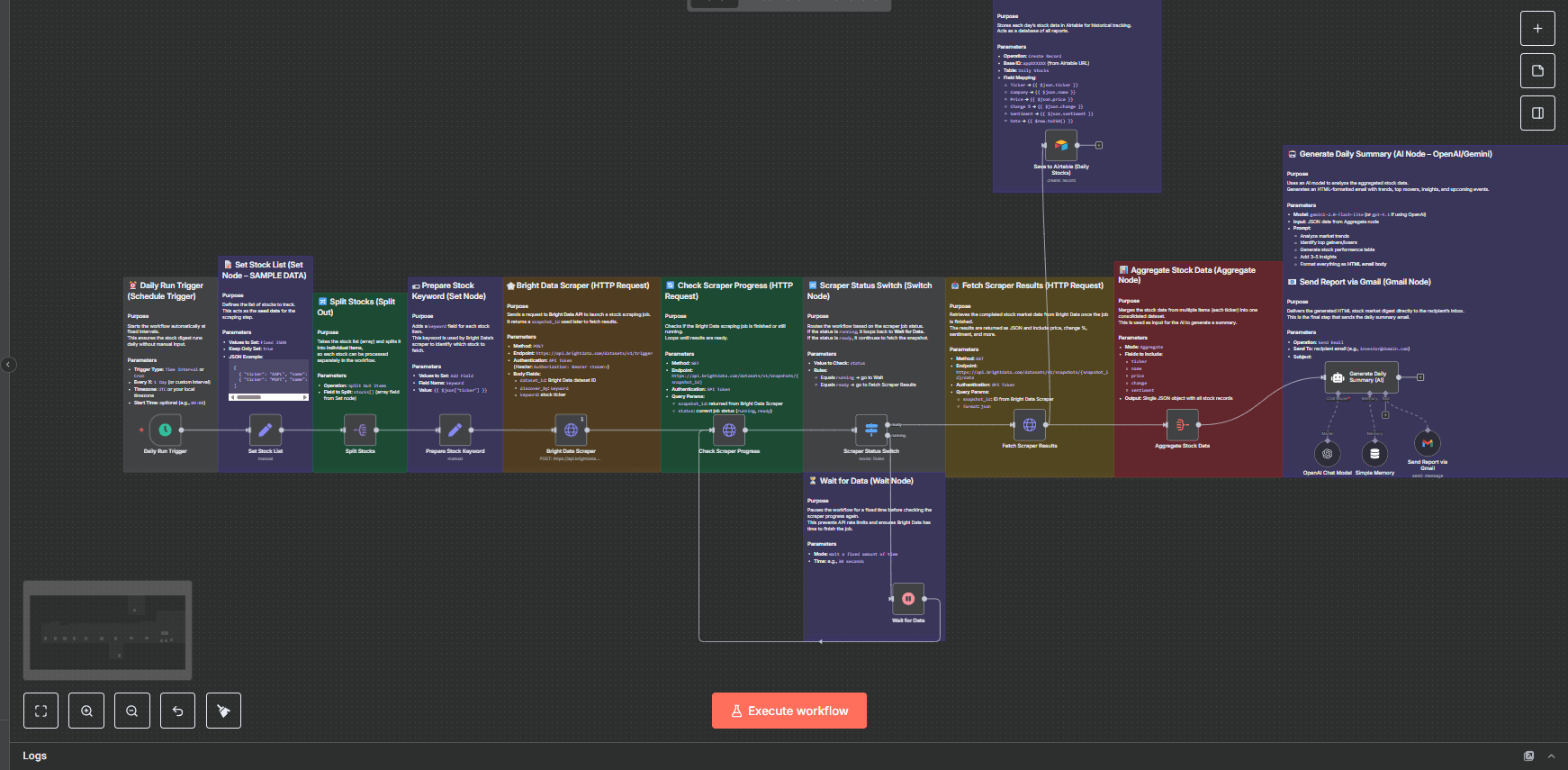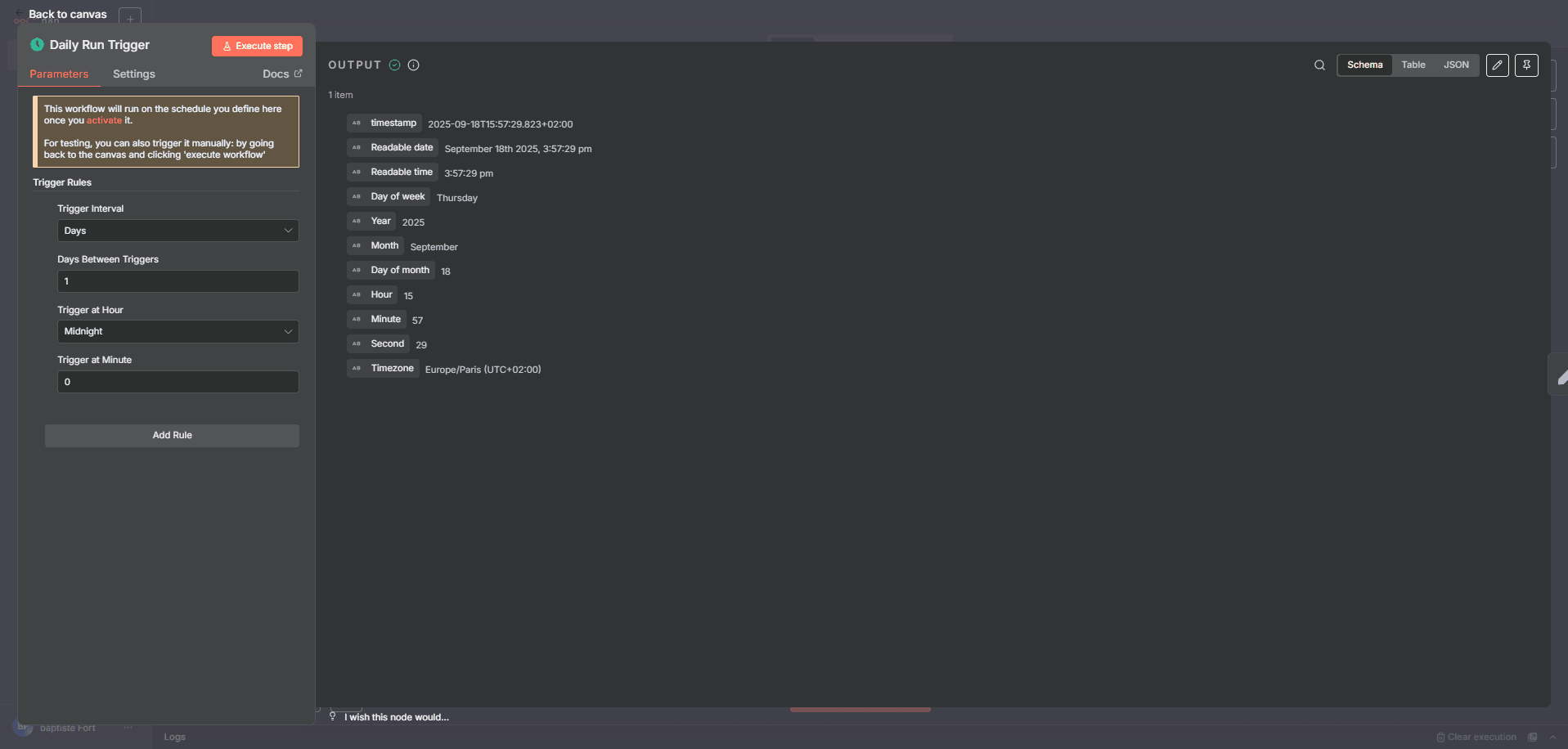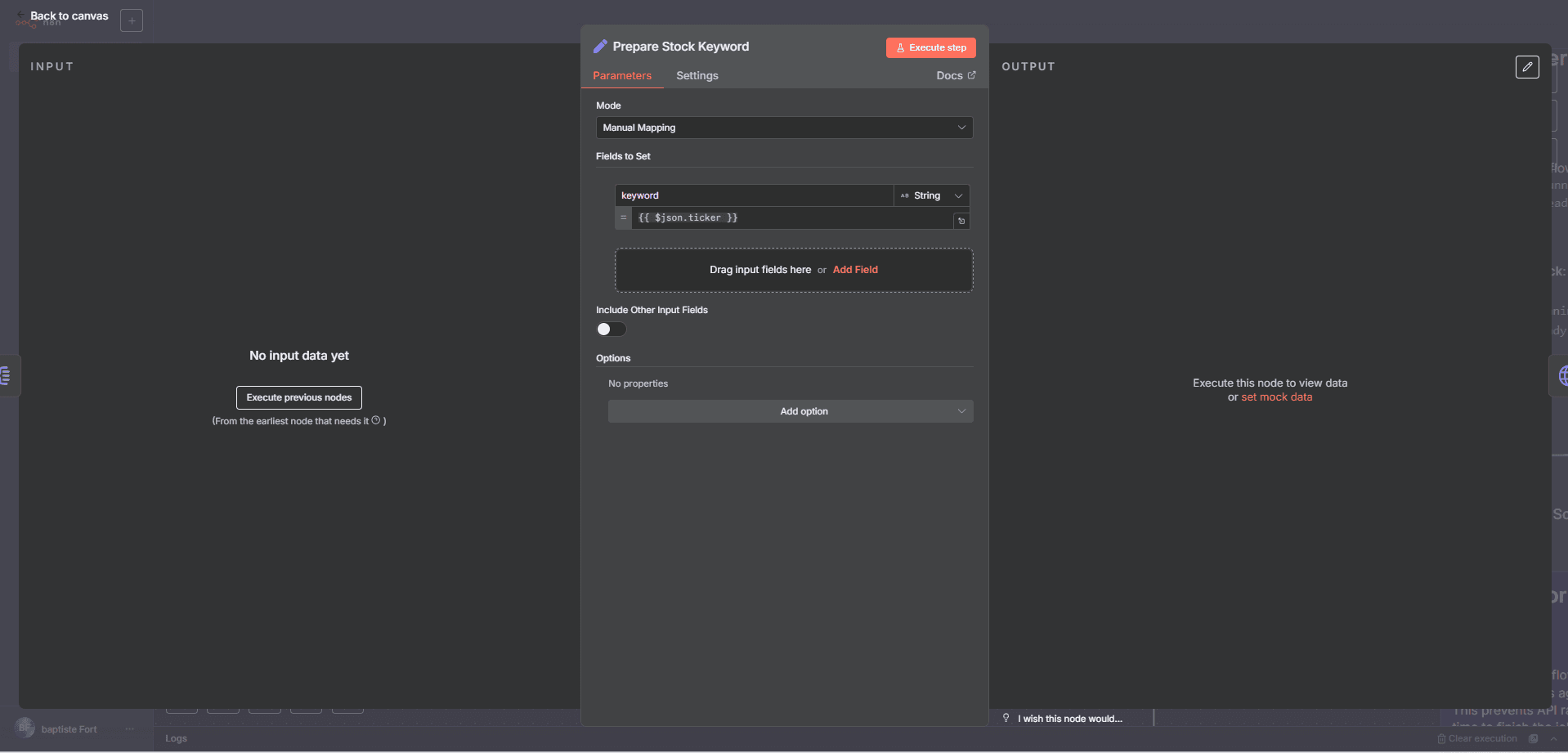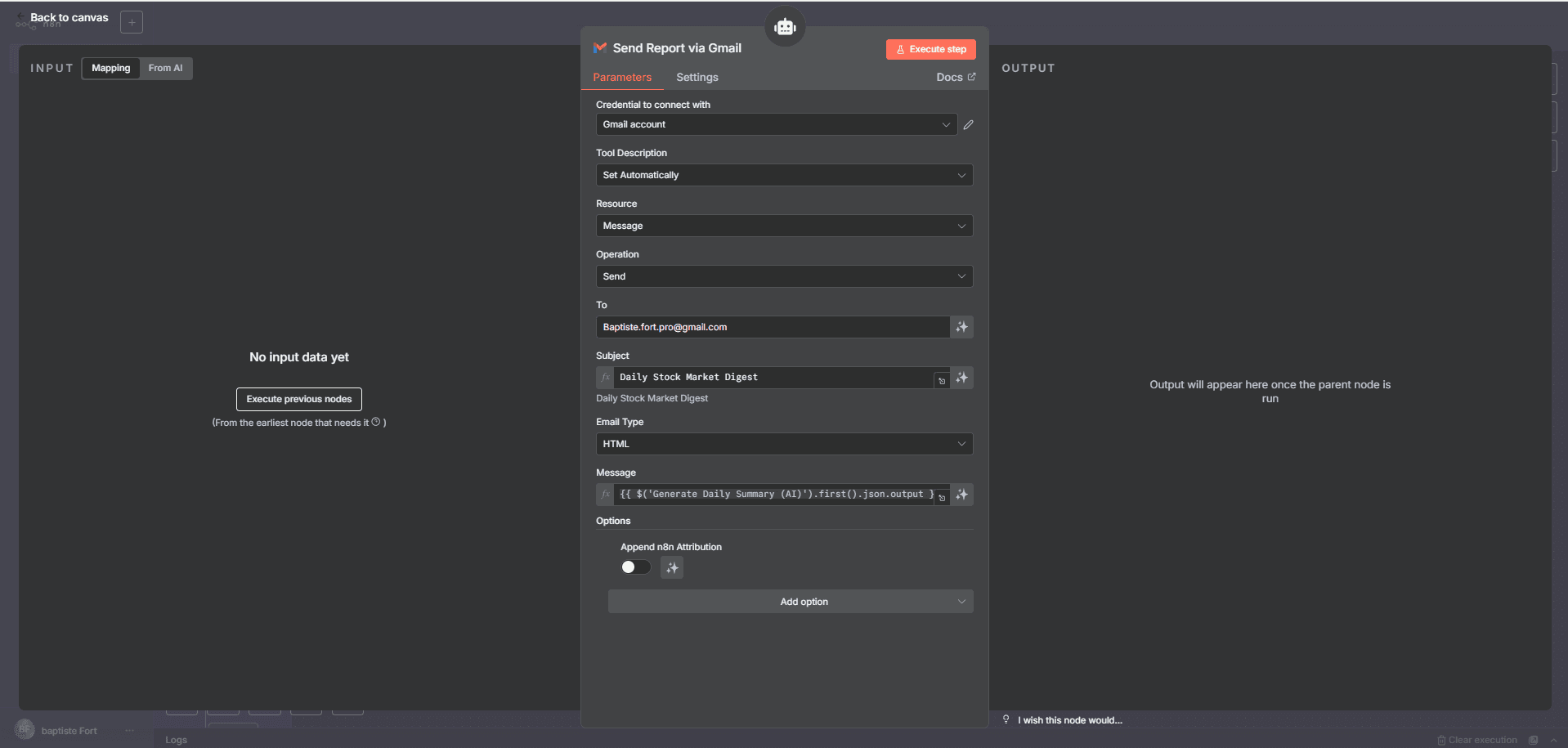📘 Workflow Documentation – Stock Market Daily Digest
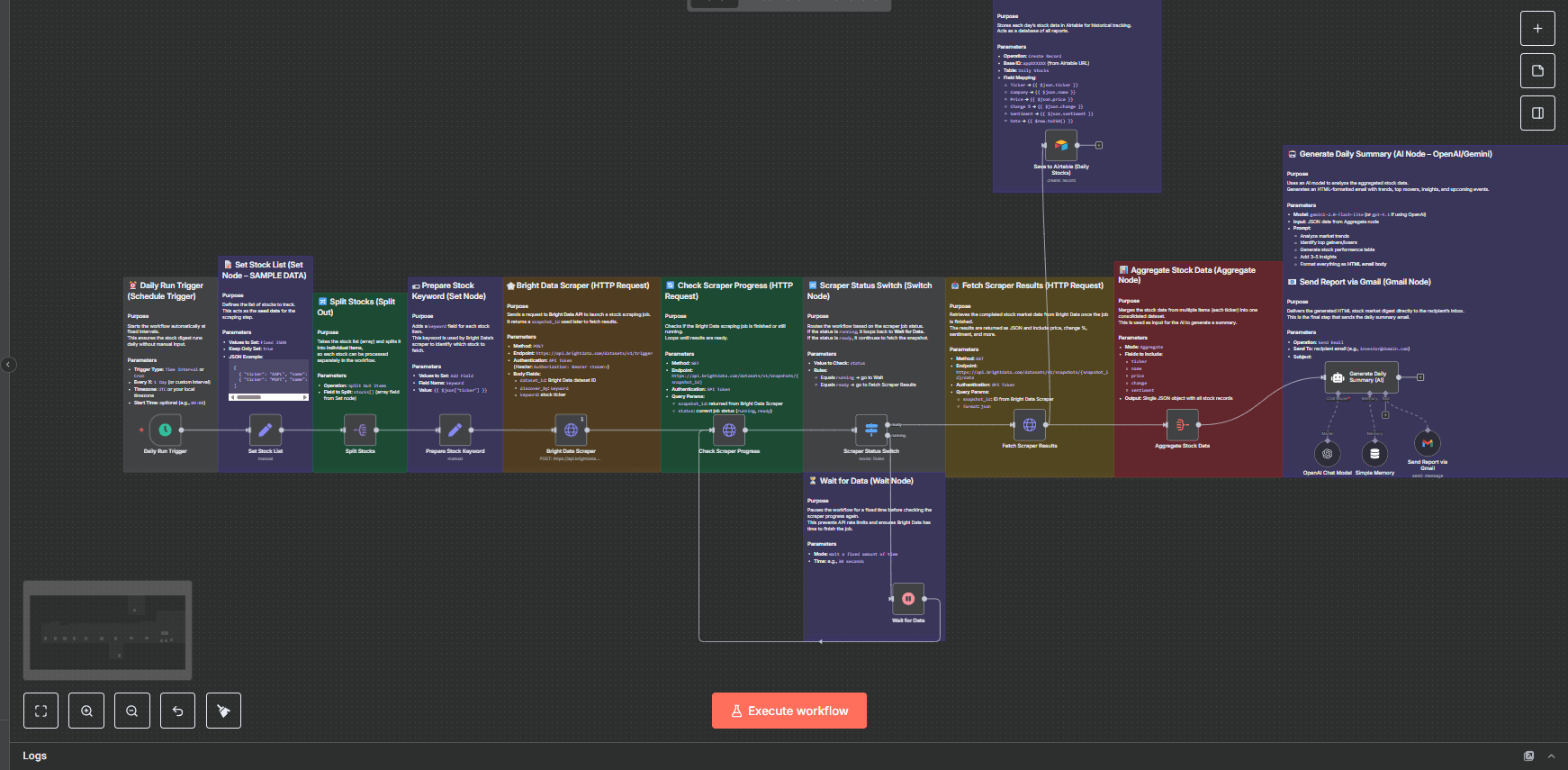
👋 Introduction
Wake up to a clean, analyst-style stock digest in your inbox—top gainers/losers, a readable performance table, 3–5 insights, and upcoming events—no spreadsheets, no manual scraping, no copy-paste.
This article explains, step by step, how to build a robust, daily, end-to-end automation that collects market data (Bright Data), waits until scraping is done, aggregates results, asks an AI model (OpenAI) to draft a styled HTML email , logs everything to Airtable, and finally sends the report via Gmail.
You’ll find a friendly but technical tour of every single node , so you can rebuild or adapt the same pipeline with confidence.
🎯 Who is this workflow for?
- Investors & traders who want a quick, readable daily summary.
- Finance/Product teams building data-driven alerts/digests.
- Consultants & agencies sending recurring client updates.
- Automation builders prototyping finance ops quickly.
🧰 Tools you’ll need
- Bright Data — dataset triggers & snapshots for reliable web data.
- ** OpenAI (GPT)** — to generate a professional HTML digest.
- Airtable — store daily rows for history, filters, dashboards.
Example Airtable Table: Daily Stocks
| Ticker | Company | Price | Change % | Sentiment | Date |
|---|
| AAPL | Apple Inc. | 225.80 | +1.4% | 🟢 Positive | 2025-09-18 09:00 |
| MSFT | Microsoft Corporation | 415.20 | -0.7% | 🔴 Negative | 2025-09-18 09:00 |
| NVDA | NVIDIA Corporation | 124.55 | +2.1% | 🟢 Positive | 2025-09-18 09:00 |
| TSLA | Tesla Inc. | 260.00 | -3.0% | 🔴 Negative | 2025-09-18 09:00 |
| META | Meta Platforms Inc. | 310.45 | +0.5% | 🟡 Neutral | 2025-09-18 09:00 |
- Gmail — deliver the final HTML email to stakeholders.
- n8n — the automation engine that orchestrates every step.
Keep API keys in n8n Credentials (never hard-code secrets).
🗺️ Architecture at a glance
- Schedule fires daily
- Seed list of tickers
- Split into one item per stock
- Prepare keyword for scraping
- Launch Bright Data job
- Poll progress with a wait-loop
- Fetch snapshot data
- Aggregate for the AI
- Generate HTML summary (GPT)
- Save rows to Airtable
- Send email via Gmail
⚙️ Step-by-step — Every node explained
⏰ Daily Run Trigger (Schedule Trigger)
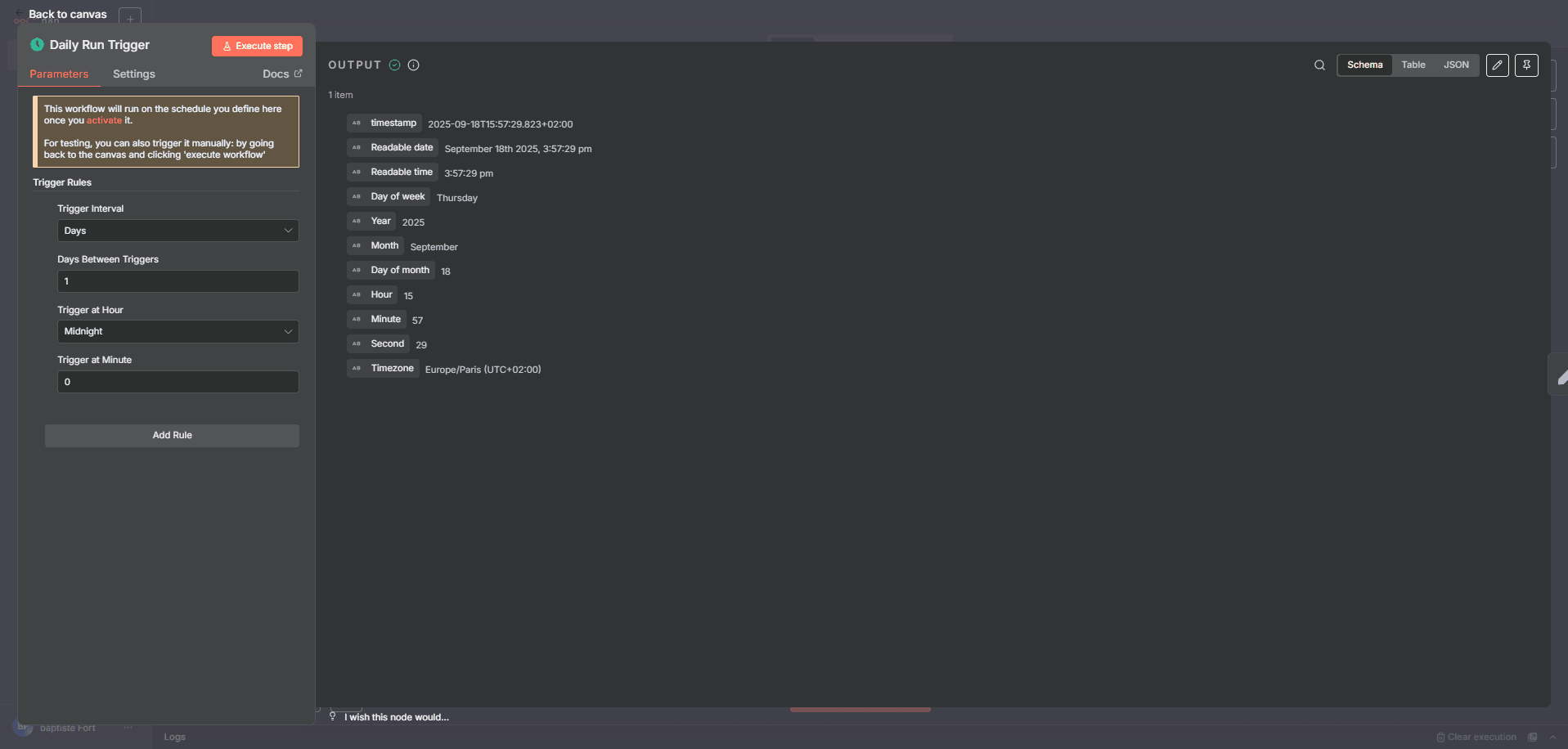
Purpose
Start the automation at a precise time each day so nobody needs to push a button.
Parameters (English)
- Trigger Type :
Time Interval or Cron
- Every X :
1 Day (or your preferred cadence)
- Timezone :
UTC (or your own)
- Start Time : optional (e.g.,
09:00)
📝 Set Stock List (Set Node – SAMPLE DATA)
Purpose
Define the universe of stocks to monitor. This acts as the seed data for scraping.
Parameters
- Values to Set :
Fixed JSON (array of objects)
- Keep Only Set :
true
- Fields per item :
ticker, name, market_cap (you may add sector, isin, etc.)
🔀 Split Stocks (Split Out)
Purpose
Turn the array into individual items so each ticker is processed independently (scraping, polling, results).
Parameters
- Operation :
Split Out Items
- Field to Split : the array defined in the previous Set node
🏷 Prepare Stock Keyword (Set Node)
Purpose
Create a keyword field (typically equal to ticker) for Bright Data discovery.
Parameters
- Values to Set :
Add Field
- Field Name :
keyword
- Value : use an expression referencing the current item’s ticker (e.g.,
{{ $json.ticker }})
🕸 Bright Data Scraper (HTTP Request)
Purpose
Trigger the Bright Data dataset to start collecting information for the keyword. Returns a snapshot_id to poll later.
Parameters
- Method :
POST
- Endpoint :
https://api.brightdata.com/datasets/v1/trigger
- Authentication :
Authorization: Bearer <token> (header)
- Body Fields :
dataset_id: your Bright Data dataset IDdiscover_by: usually keywordkeyword: the value prepared above
Add a retry/backoff policy on 429/5xx in node options.
🔄 Check Scraper Progress (HTTP Request)
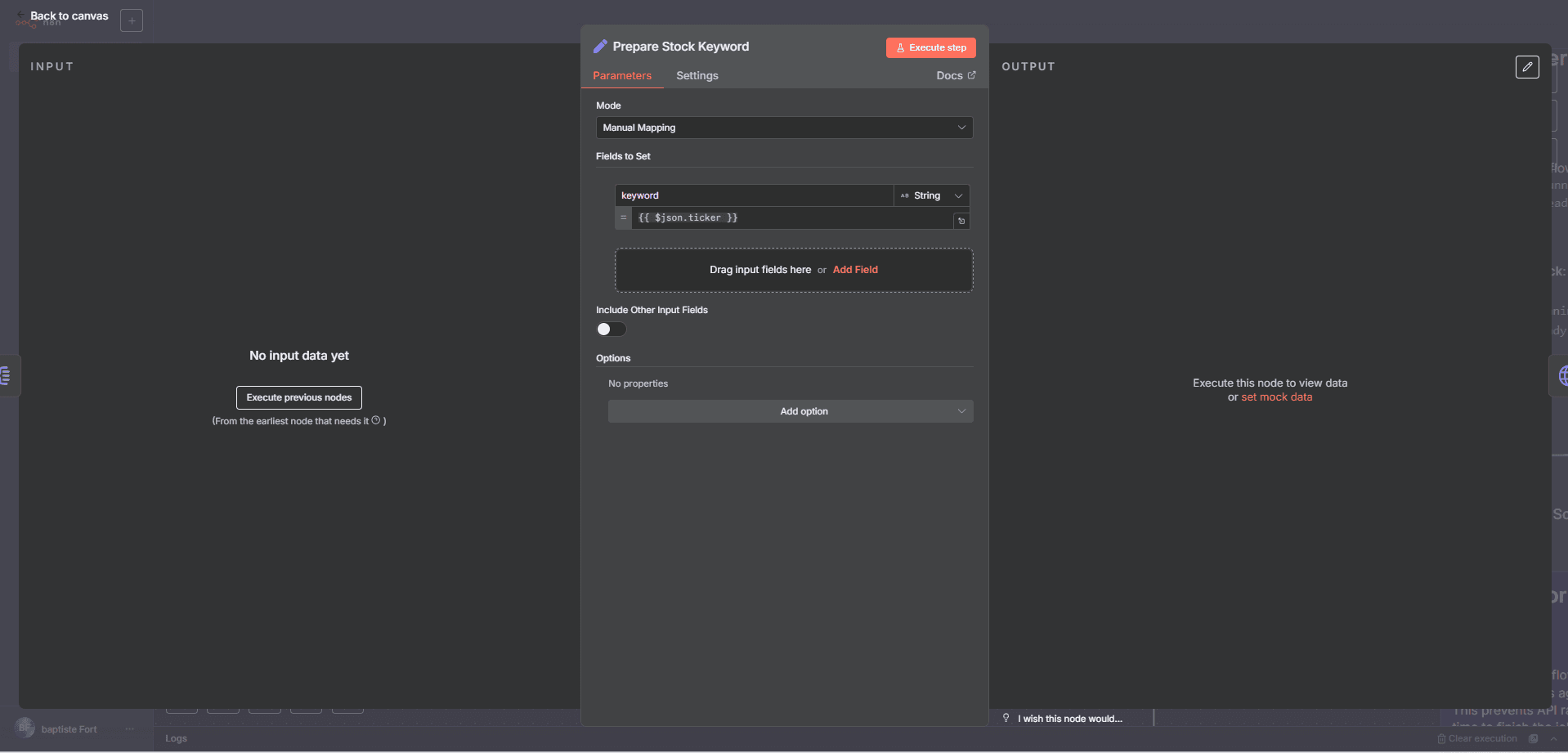
Purpose
Poll Bright Data to see whether the snapshot is running or ready.
Parameters
- Method :
GET
- Endpoint :
https://api.brightdata.com/datasets/v1/snapshots/{snapshot_id}
- Authentication :
Authorization: Bearer <token>
- Expected Output : a
status field (running, ready)
⏳ Wait for Data (Wait Node)
Purpose
Pause between progress checks to avoid rate limits and give Bright Data time to finish.
Parameters
- Mode :
Wait a fixed amount of time
- Time : e.g.,
30 seconds (tune to your dataset size)
🔀 Scraper Status Switch (Switch Node)
Purpose
Route logic based on the polled status.
Parameters
- Value to Check :
status
- Rules :
- Equals
running → go to Wait for Data (then re-check)
- Equals
ready → proceed to Fetch Scraper Results
Loop pattern: Check → Wait → Check , until ready.
📥 Fetch Scraper Results (HTTP Request)
Purpose
Download the completed snapshot data once Bright Data marks it ready.
Parameters
- Method :
GET
- Endpoint :
https://api.brightdata.com/datasets/v1/snapshots/{snapshot_id}/data
- Authentication :
Authorization: Bearer <token>
- Query :
format=json
- Output : array of rows per ticker (price, change %, any fields your dataset yields)
Normalize fields with a Set/Code node if needed.
📊 Aggregate Stock Data (Aggregate Node)
Purpose
Combine all individual items into one consolidated object so the AI can analyze the entire market snapshot.
Parameters
- Mode :
Aggregate (merge to a single item)
- Fields to Include :
ticker, name, price, change, sentiment (plus any extra fields captured)
- Output : one JSON item containing an array/map of the day’s stocks
🤖 Generate Daily Summary (AI Node – OpenAI)
Purpose
Ask the model to convert raw data into a styled HTML email : headline, top movers, table, insights, and (optional) upcoming events.
Parameters
- Model : gpt-4.1
- Input : the aggregated JSON from the previous node
- Prompt guidelines :
- Output HTML only with inline styles (email-safe)
- Include a table (Ticker, Company, % Change with ↑/↓ & color, Market Cap, Sentiment icon)
- Highlight top 2 gainers & 2 losers with short reasoning if present
- Provide 3–5 insights (sector rotation, volatility, outliers)
- Add upcoming events when available (earnings, launches, macro)
- Footer: “Generated automatically by your AI-powered stock monitor”
- Output field : confirm the exact property that contains the HTML (e.g.,
output, message, text)
🗂 Save to Airtable (Airtable – Create Record)
Purpose
Log each item (or the roll-up) to Airtable for history, filtering, and dashboards.
Parameters
- Operation :
Create Record
- Base ID : from your Airtable URL
- Table : e.g.,
Daily Stocks
- Field Mapping :
Ticker ← {{ $json.ticker }}Company ← {{ $json.name }}Price ← {{ $json.price }}Change % ← {{ $json.change }}Sentiment ← {{ $json.sentiment }}Date ← {{ $now.toISO() }}
Use a Single-Select for Sentiment (🟢 / 🟡 / 🔴) to build clean Airtable views.
📧 Send Report via Gmail (Gmail Node)
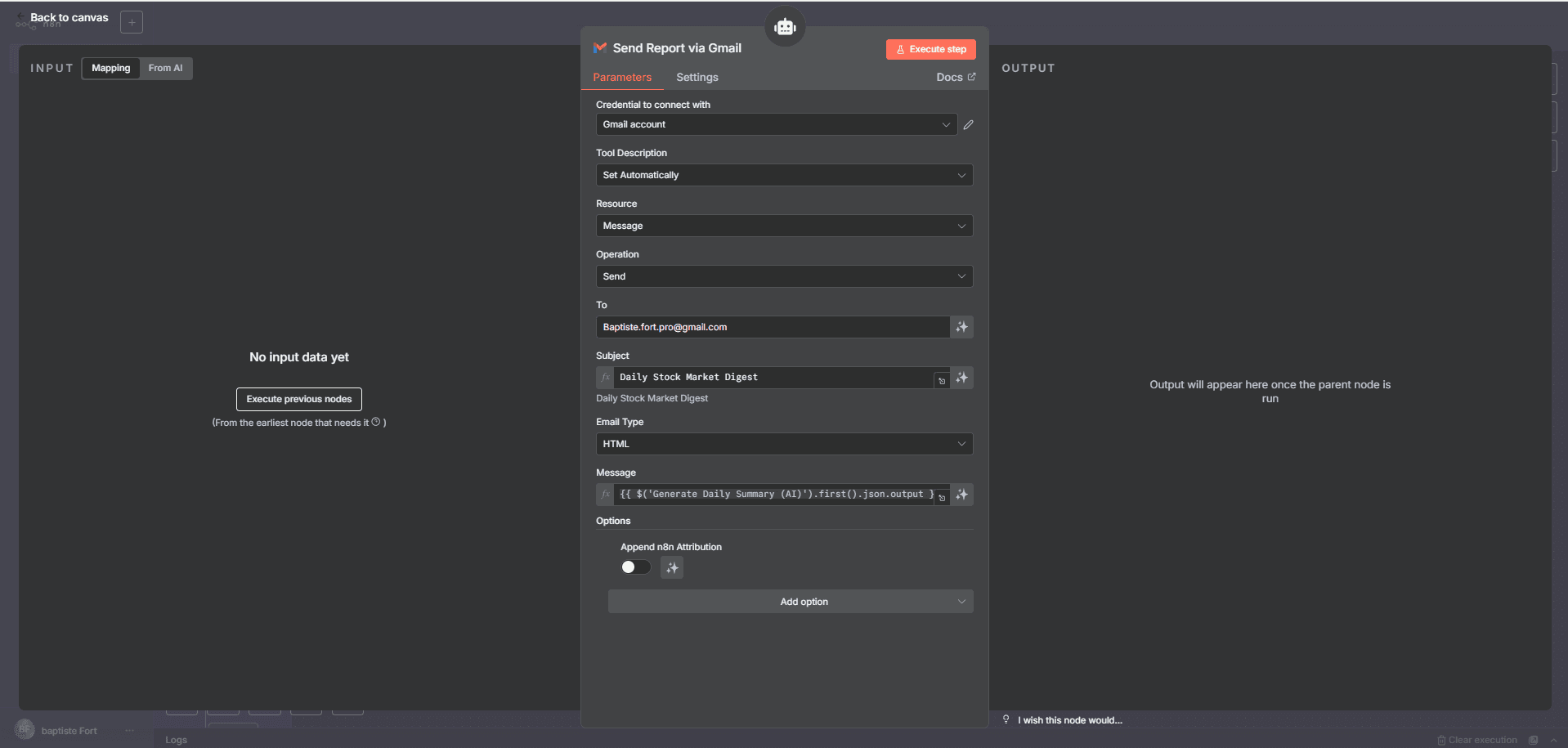
Purpose
Deliver the AI-generated HTML digest to your recipients.
Parameters
- Operation :
Send Email
- Send To : one or more recipients (e.g.,
[[email protected]](/cdn-cgi/l/email-protection))
- Subject :
Daily Stock Market Digest – {{ $now.format("yyyy-MM-dd") }}
- Message (HTML) : reference the AI node’s HTML property (e.g.,
{{ $('Generate Daily Summary').first().json.output }})
- Options : set Append Attribution to
false (keep the email clean)
Test in Gmail, Outlook, and mobile to validate inline CSS.
🧪 Error handling & reliability tips
- Backoff on Bright Data — If scraping many tickers, increase Wait or batch requests.
- Guard against empty results — If a snapshot returns 0 rows, branch to a fallback email (“No data today”).
- AI guardrails — Enforce “HTML-only” and skip missing sections gracefully.
- Airtable normalization — Strip
%, cast numbers to float before insert.
- Observability — Add a final Slack/Email On Fail node with run ID and error message.
🧩 Customization ideas
- Sector deep-dives : add sector fields and a second AI paragraph on sector rotation.
- CSV attachment : generate & attach a CSV for power users.
- Multiple lists : run parallel branches for Tech, Healthcare, or regions.
- Other asset classes : Crypto, ETFs, Indices, FX.
- Audience targeting : different “To” lists and slightly different prompts per audience.
✅ Why this workflow is powerful
- Hands-off — the report simply shows up every day.
- Analyst-grade — clean HTML, top movers, tidy table, actionable insights.
- Auditable — rows archived in Airtable for history and dashboards.
- Composable — swap scrapers, LLMs, storage, or email service.
- Scalable — start with 10 tickers, grow to many lists using the same loop.
For advanced no-code & AI projects, see 0vni – Agence automatisation.