This workflow is built for recruiters, HR professionals, talent acquisition teams, and AI-powered recruitment startups who need to analyze LinkedIn profiles at scale.
It’s ideal for anyone looking to turn raw LinkedIn data into structured, ATS-ready candidate profiles and summarized professional insights automatically.
Recruiters spend countless hours manually reviewing LinkedIn profiles, extracting details like experience, skills, education, and crafting summaries for ATS or reporting.
This process is time-consuming, inconsistent, and error-prone.
This workflow automates that process — from profile scraping to data structuring and AI-driven summarization, allowing recruiters to instantly generate standardized talent profiles.
The workflow integrates Decodo , Google Gemini , and Google Sheets to perform automated LinkedIn talent profiling.
Here’s how it works step-by-step:
Input Setup
url (LinkedIn profile link) and geo (location, e.g., India).Profile Extraction with Decodo
AI Processing and Enrichment (Google Gemini)
JSON Parsing & Merging
Data Storage in Google Sheets
End Output
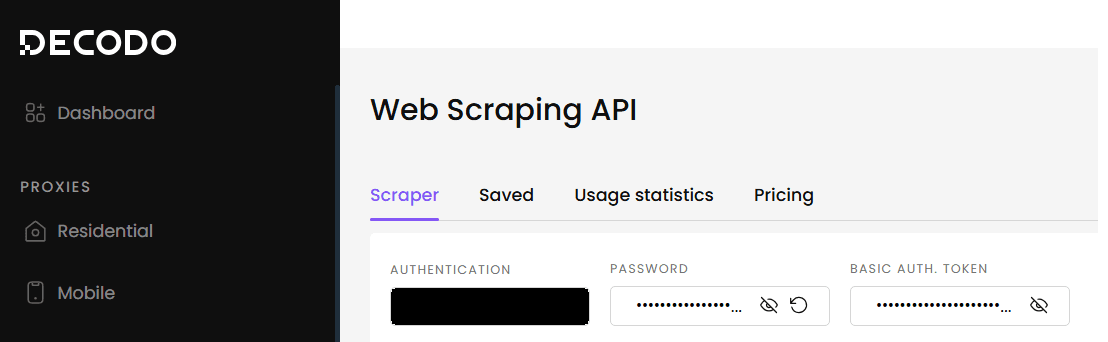
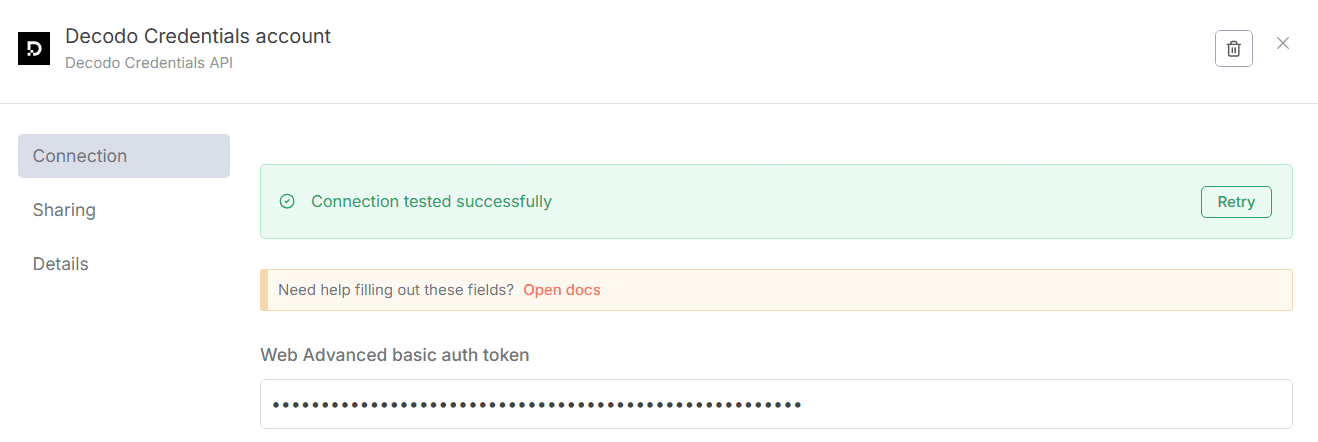
Import the workflow into your n8n instance.
Configure Credentials
Decodo node.Edit Input Node
Run the Workflow
Bulk Profile Input
Connect the “Set Input” node to a Google Sheet or CSV input for batch LinkedIn URLs.
Alternate Output Format
Instead of Google Sheets, connect to Notion, Airtable, or PostgreSQL for centralized profile databases.
Advanced Summaries
Modify the Summarize Content Gemini prompt to generate more specialized summaries — e.g., "Leadership Potential Summary" or "Technical Fit Analysis"
Resume Comparison Feature
Add another Gemini node to compare a candidate’s profile against a job description and output a fit score or gap analysis.
Notification Integration
Use Slack or Gmail nodes to send alerts when a new candidate summary is generated.
Language Localization
Add a language detection step before summarization to support multilingual summaries.
The Automated LinkedIn Talent Profiling & Summary via Decodo + Google Gemini workflow streamlines recruitment intelligence by automating every step of LinkedIn profile research:
This workflow empowers recruiters to analyze hundreds of profiles within minutes, ensuring data consistency, faster candidate evaluation, and smarter hiring decisions — powered by Bright Data scraping intelligence and Google Gemini’s AI reasoning.


