Summary
Re-engage your customers with your Shopify store through a personalized contact sequence.
How it works
-
The workflow is triggered by a Scheduler Trigger and immediately reviews your Shopify customers by retrieving their last_order_id.
-
For customers with a non-null last_order_id, the workflow proceeds to fetch detailed order information from Shopify, including the order closing date and the products involved.
-
Based on the order date, the workflow calculates the number of days the customer has been inactive. If this period exceeds a defined threshold (e.g., 30 days), the corresponding records are sent via API to Beex, where each customer enters a multi-step contact sequence that may include WhatsApp, email, and other channels.
Example: "Customers can then expect to receive a limited-time discount coupon invitation as part of the reactivation strategy".
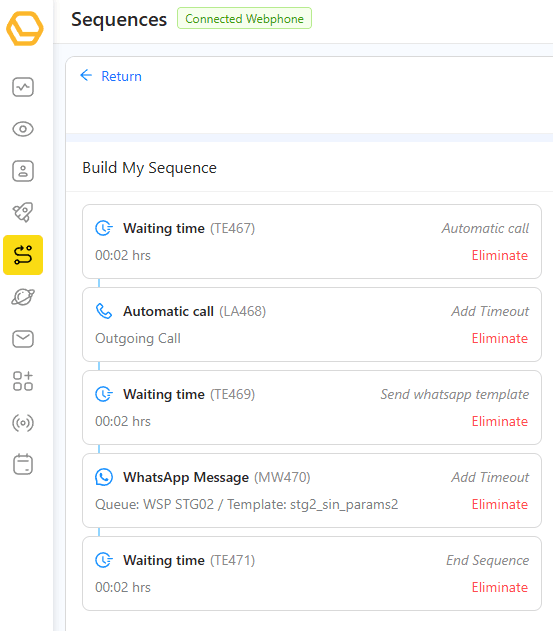
How to set up
- Before importing the template, make sure to install the Beex node using the following package name: n8n-nodes-beex
- Configure your Shopify credentials according to your store’s settings. You will need to provide:
- Your store subdomain
- Your Access Token
- Your App Secret Key
- For Beex users with platform access (if you need a trial, please contact [email protected]), go to the main dashboard and navigate to:
Platform Settings → API KEY & Callback
There, you can retrieve your API key and insert it into the corresponding Beex node within n8n.
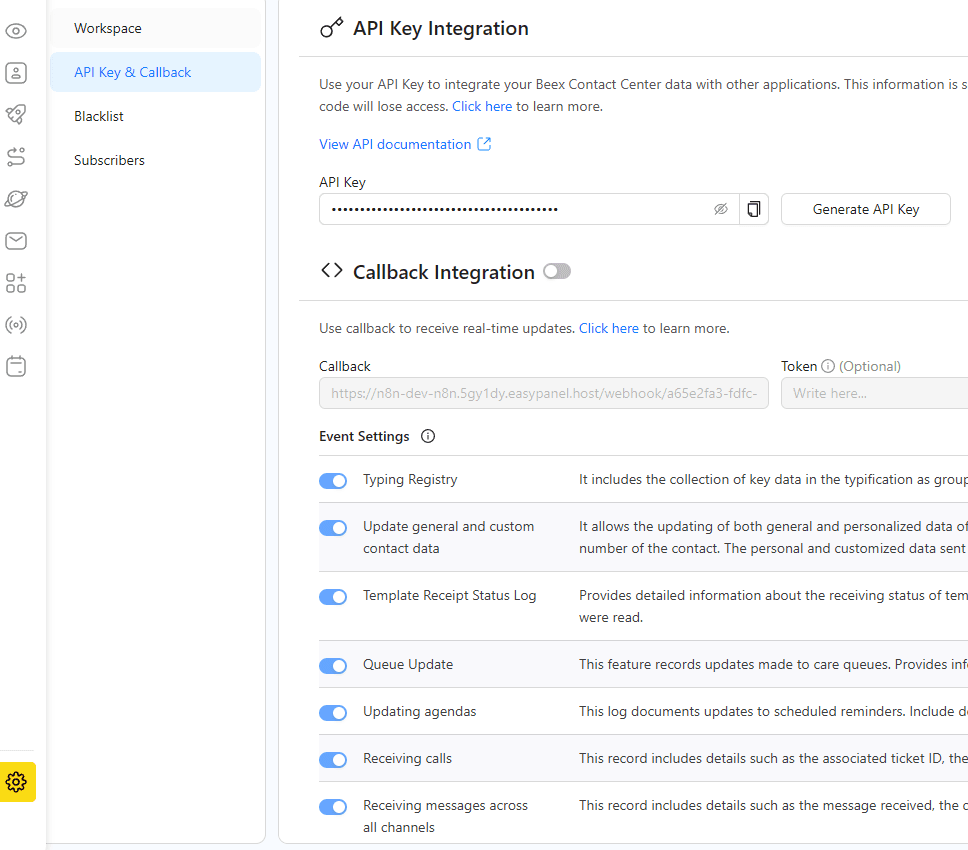
Requirements
- You need accounts for:
- Beex (omnichannel contact platform)
- Shopify (E-commerce platform builder)
- You need in Beex (Node):
- The above determines the sequence of contact that customers are subjected to.
How to customize
- You can also change the threshold to define from what extent you consider that a client is inactive.
- You can configure a particular sequence in Beex to contact your inactive customers to insert them into the node.


