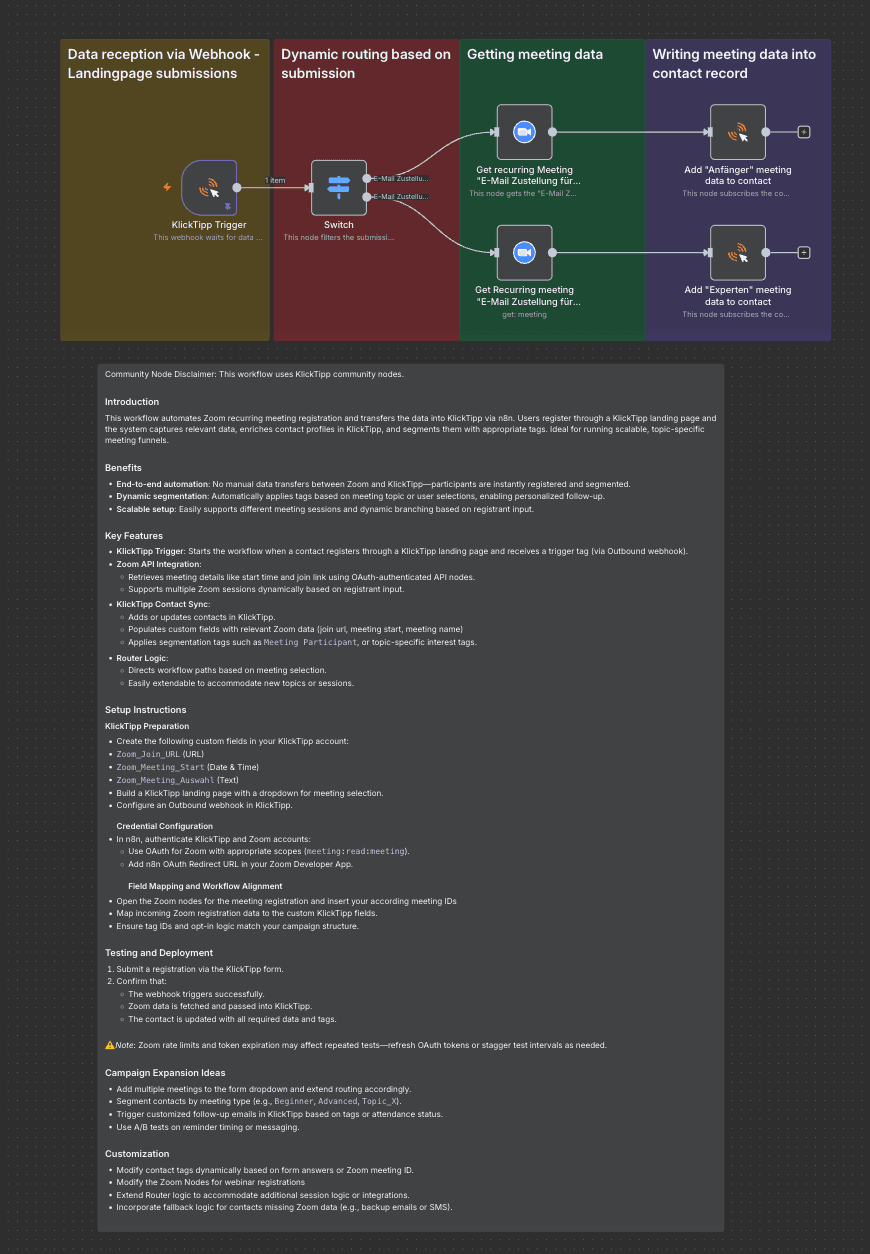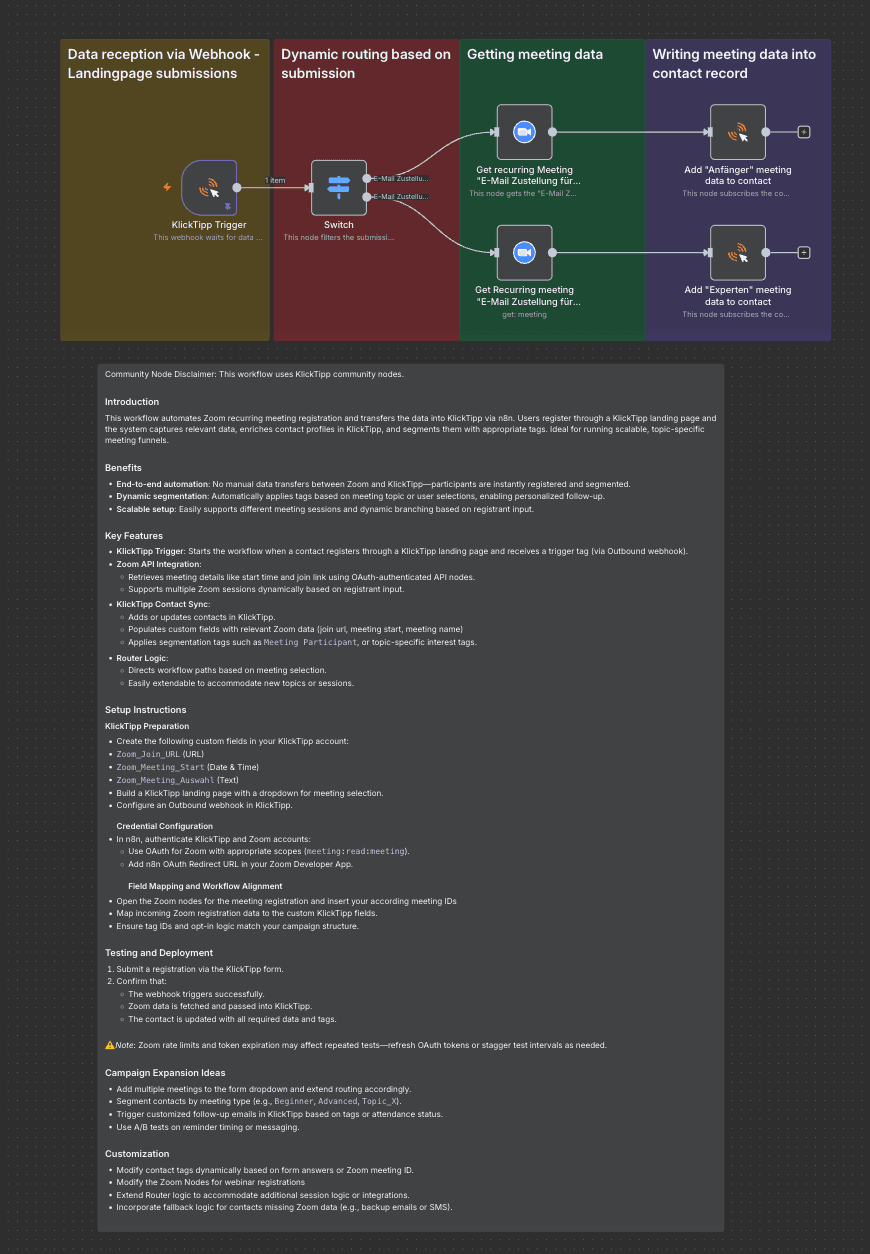
Community Node Disclaimer : This workflow uses KlickTipp community nodes.
Introduction
This workflow automates Zoom recurring webinar registrations by capturing form submissions from a KlickTipp Landingpage and enriching contacts with webinar details. Depending on the registrant’s webinar choice (for example “E-Mail Zustellung für Anfänger” or “E-Mail Zustellung für Experten”), the system fetches the correct Zoom webinar info and writes it into KlickTipp. Ideal for running scalable webinar funnels without manual data entry.
Benefits
- Instant contact enrichment : Automatically populates KlickTipp with Zoom join links and session times.
- Dynamic segmentation : Applies specific tags for “Beginner” or “Expert” webinar participants.
- Scalable structure : Router logic allows easy extension for more webinar types.
Key Features
- KlickTipp Trigger :
- Starts the workflow when a landing-page form is submitted via outbound webhook.
- Switch Router :
- Routes based on the webinar selection.
- Supports multiple webinar options.
- Zoom API Integration :
- Retrieves recurring webinar data including join URL and future occurrences.
- webinar IDs are set per path (Beginner vs Expert).
- KlickTipp Contact Sync :
- Updates or subscribes contacts in the correct list.
- Writes custom fields for join link and next session timestamp.
- Applies topic-specific tags for segmentation.
Custom Fields (KlickTipp Setup)
| Name | Field type |
|---|
| Zoom | webinar choice |
| Zoom | webinar start timestamp |
| Zoom | Join URL |
| Zoom | Registration ID |
| Zoom | Duration webinar |
Tags (Segmentation)
- Zoom webinar E-Mail Zustellung für Anfänger
- Zoom webinar E-Mail Zustellung für Experten
Setup Instructions
KlickTipp Preparation
- Create the custom fields above.
- Add dropdown for webinar choice on landing page.
- Configure outbound webhook to n8n.
Credential Configuration
- Authenticate KlickTipp API.
- Connect Zoom via OAuth2 (
webinar:write:registrant scope).
- Insert correct Zoom webinar IDs in workflow nodes.
Field Mapping
- Map the zoom data to the newly created KlickTipp custom fields.
- Ensure tags match campaign setup.
Testing and Deployment
- Submit a registration form.
- Confirm workflow triggers and Zoom data is fetched.
- Verify KlickTipp contact is updated with:
- Join URL
- Start timestamp
- Correct segmentation tag
⚠️ Note : Zoom OAuth tokens may expire — refresh when needed. Zoom may also enforce API rate limits.
Campaign Expansion Ideas
- Add more webinar types and extend router.
- Build reminder and follow-up campaigns in KlickTipp by tag.
- Track attendance tags for automated post-event actions.
Customization
- Adapt Zoom nodes for webinars.
- Add fallback logic if Zoom data is missing.
- Trigger cross-tool automations (CRM, Slack, invoicing).
Resources: