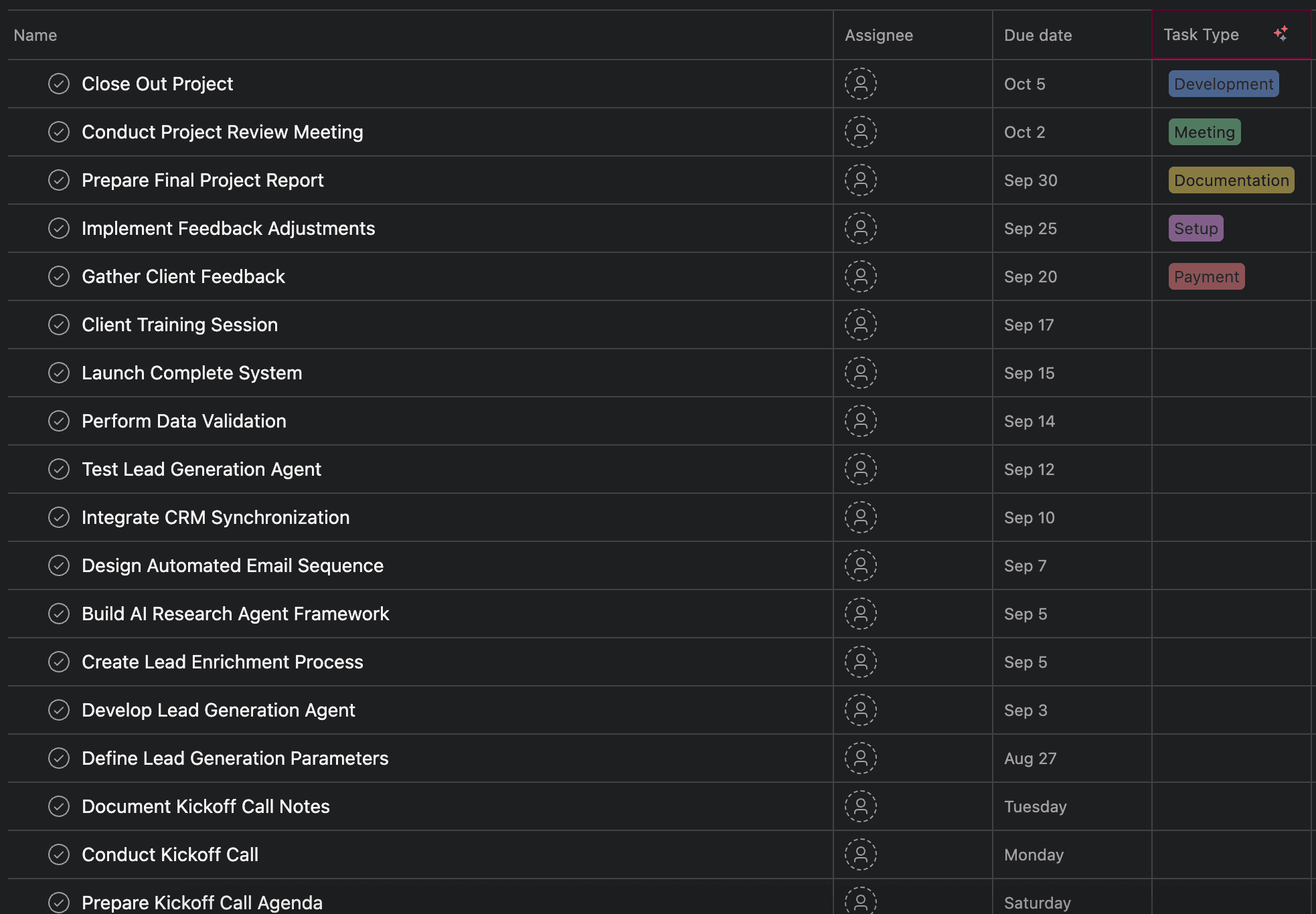Automate the complete client onboarding process for AI automation services using n8n , Asana , Slack , Google Drive , and Gmail.
This workflow ensures a consistent, professional, and scalable onboarding experience for every new client.
📌 Purpose
This workflow is designed to:
- Eliminate manual setup tasks during client onboarding
- Automatically create client-specific resources (folders, projects, channels)
- Ensure smooth communication between your team and the client
- Deliver instant confirmation and welcome emails to the client
⚡ Trigger
The workflow is triggered by an n8n Form submission (Client Onboarding Form) where clients provide:
- Name
- Email
- Company Name
- Website
- Proposal/Scope Document (PDF)
🛠️ Actions Performed
Once the form is submitted, the workflow executes the following steps:
-
Extract Proposal/Scope Document
- Reads the uploaded PDF and extracts key information.
-
Rename & Store Project Data
- Standardizes project information for downstream steps.
-
Google Drive Setup
- Creates a client folder in Drive
- Stores the uploaded document
- Saves folder ID for references
-
Asana Setup
- Creates a new Asana Project from a template
- Uses AI (OpenAI GPT-4o-mini) to parse the proposal and generate 20–30 detailed onboarding tasks
- Populates Asana with automatically assigned tasks and due dates
-
Slack Setup
- Creates a dedicated client Slack channel (named dynamically using the company name)
- Posts a welcome message with next steps and checklist
-
Welcome Email
🔧 Configuration Notes
Before using this workflow, configure:
1. Google Drive
- Set up OAuth2 credentials
- Ensure the account has folder creation permissions
2. Asana
- Set up OAuth2 credentials
- Verify workspace permissions
- Ensure the correct project template is available
3. Slack
4. Email (SMTP or Gmail OAuth2)
- Configure SMTP/Gmail credentials for internal notifications
- Update recipient email address
📬 Example Outputs
✅ Slack Channel Creation

✅ Welcome Email

✅ Asana Tasks
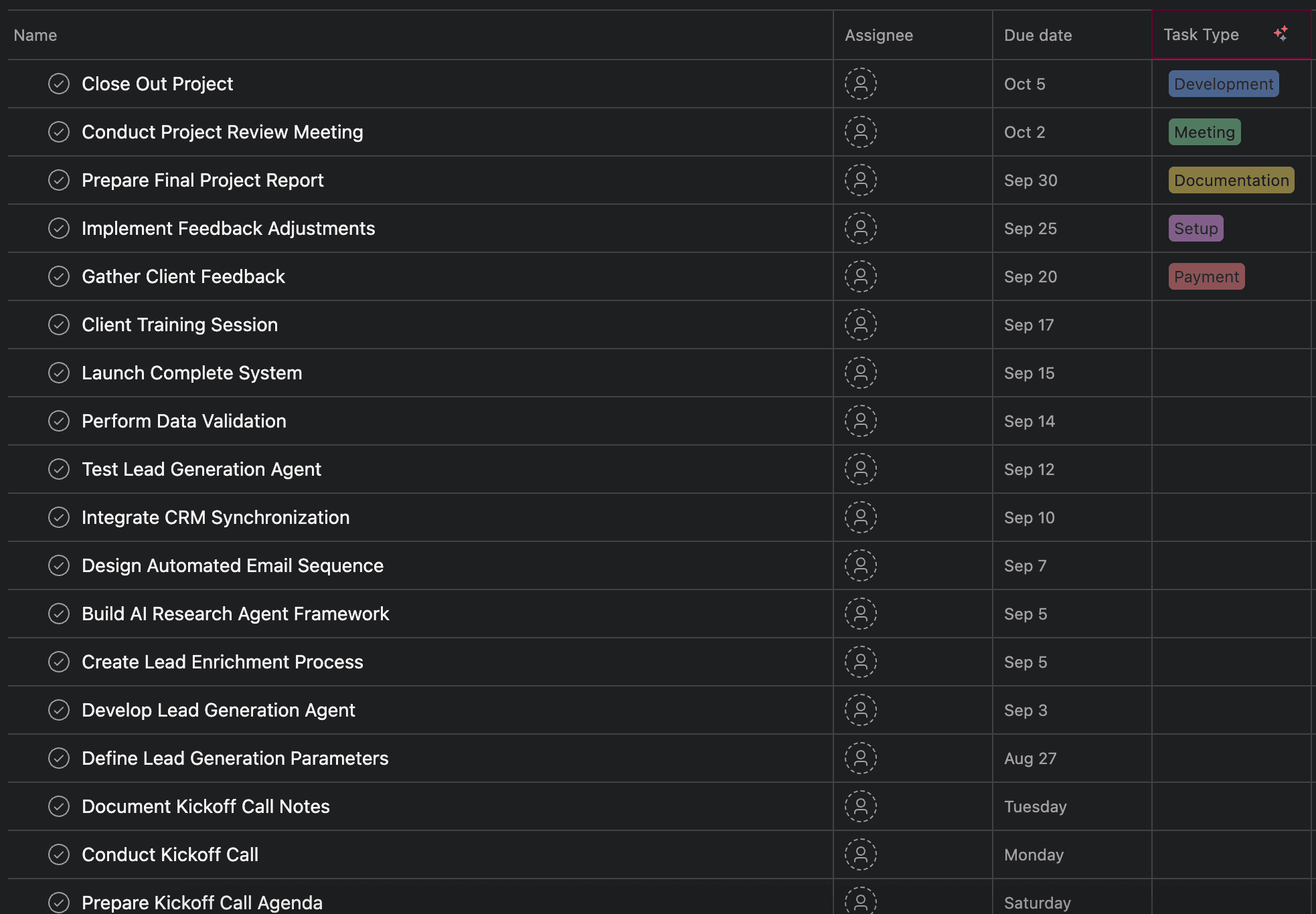
🚦 Suggested Triggers
While currently triggered by an n8n Form , you can adapt this workflow to start from:
- Payment received (Stripe/PayPal integration)
- Contract signed (DocuSign/HelloSign)
- CRM Opportunity Change (HubSpot/Pipedrive/Salesforce)
🏷️ Tags
onboarding · automation · asana · slack · google-drive · client-success
📢 Notes
- If due dates fall on weekends, they are rolled forward to the next business day.
- Task breakdown leverages AI to generate detailed, sequential, and actionable onboarding steps.
- This workflow is optimized for scalability , ensuring every new client receives the same structured onboarding experience.