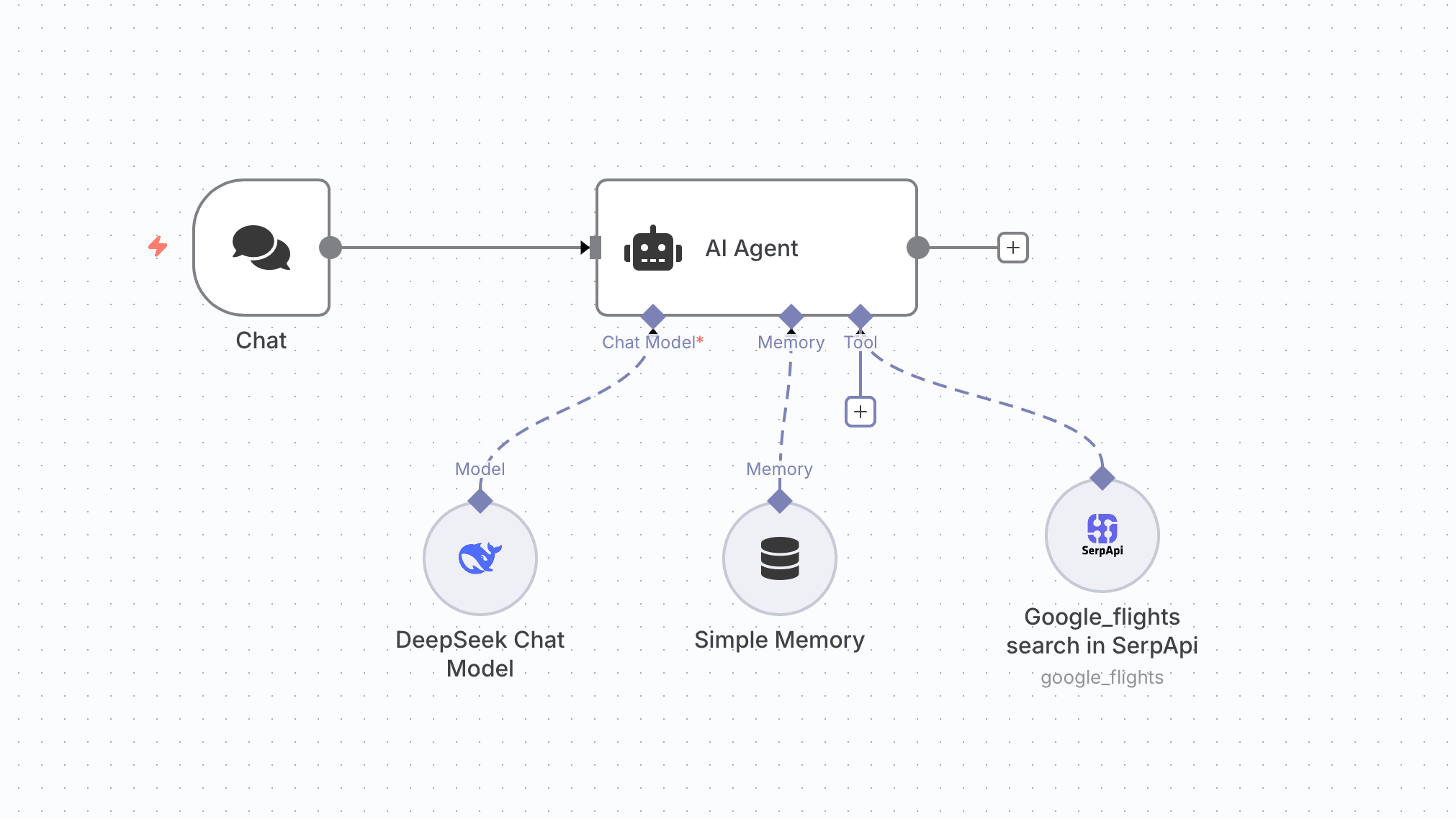This workflow contains community nodes that are only compatible with the self-hosted version of n8n.
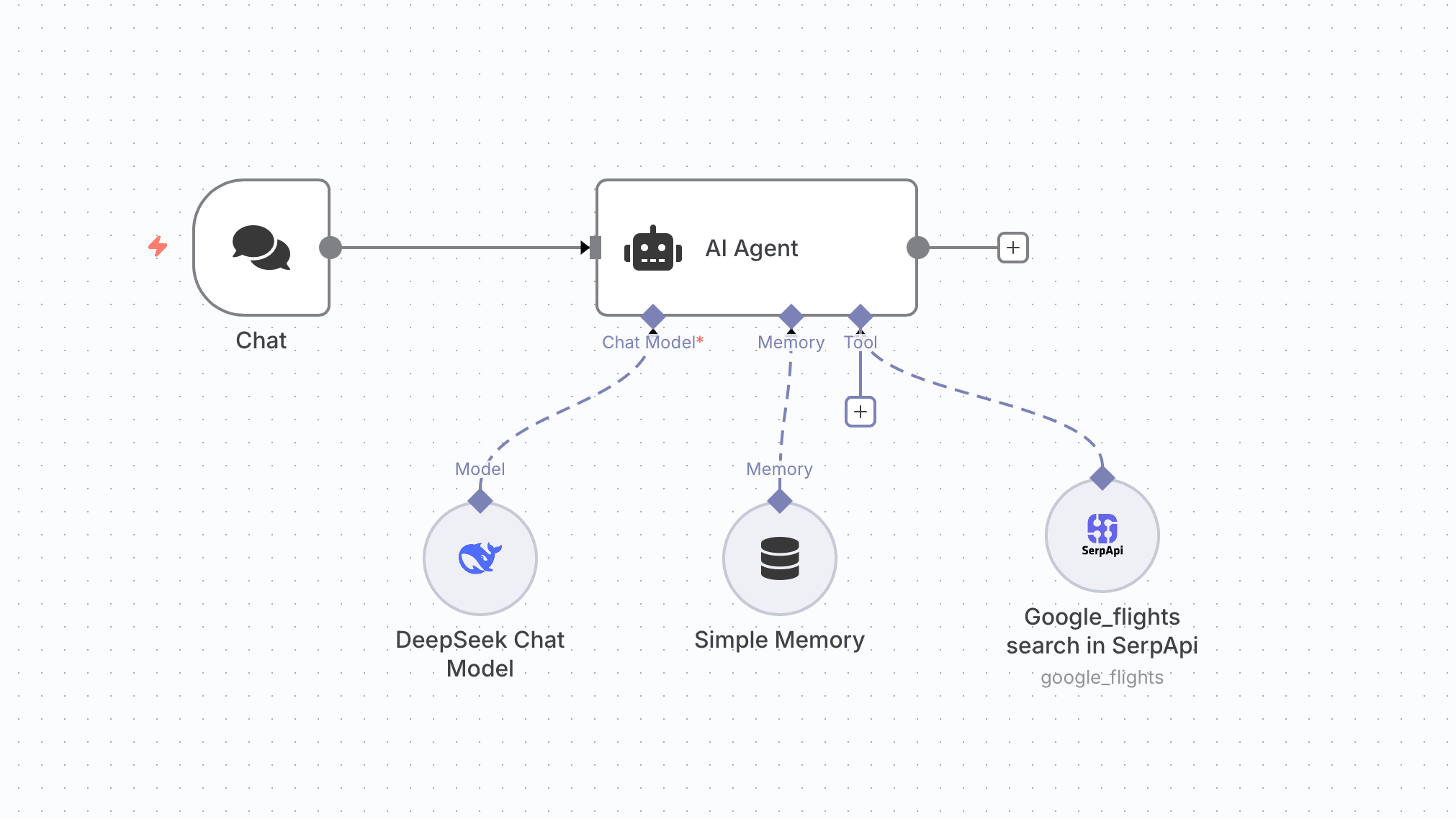
How it works
- Takes departure city, destination, and travel dates from the user.
- Searches multiple airlines for flight options and compares price, duration, and stops.
- Suggests flexible travel dates for better deals.
- Tracks selected flights and sends real-time price alerts.
- Provides 24/7 AI-powered travel recommendations.
Set up steps
- Add credentials for your chosen Chat Model (DeepSeek in this case) and SerpAPI (Google Flights).
- In the AI Agent node, link:
- Chat Model → DeepSeek Chat Model node.
- Memory → Simple Memory node (for conversation context).
- Tool → Google_flights search in SerpApi node.
- In the SerpApi node, set
engine=google_flights and map input fields for departure, destination, and travel dates.
- Test the workflow by providing a sample itinerary request in the Chat node’s input.
- Review AI responses to ensure it searches, compares, and returns relevant flight options.