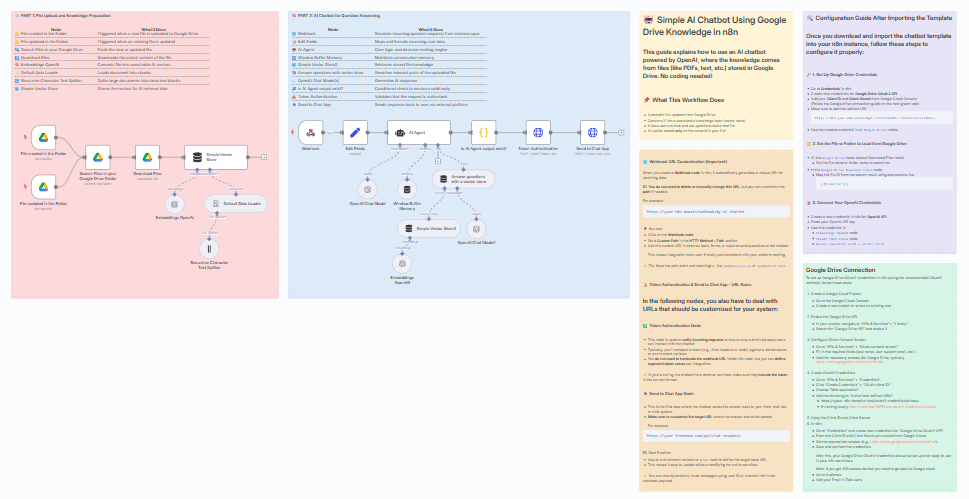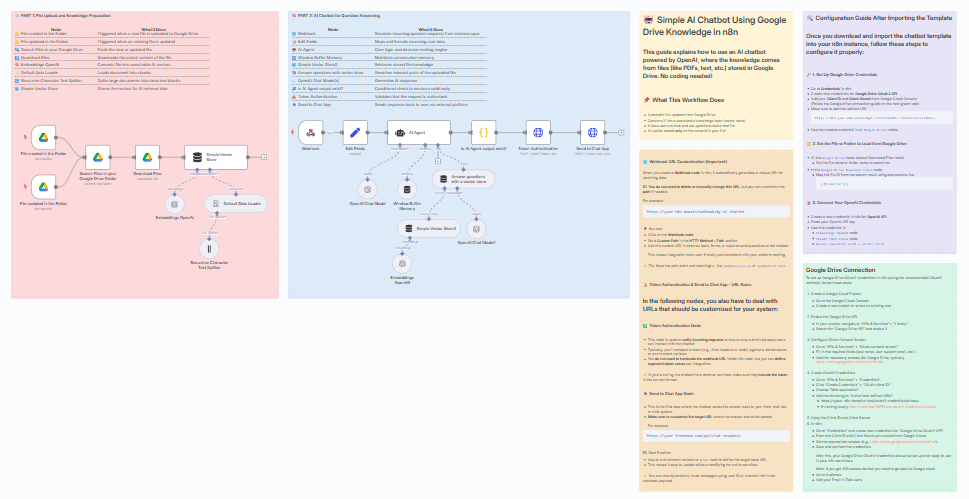Template: Create an AI Knowledge Base Chatbot with Google Drive and OpenAI GPT (Venio/Salesbear)
📋 Template Overview
This comprehensive n8n workflow template creates an intelligent AI chatbot that automatically transforms your Google Drive documents into a searchable knowledge base. The chatbot uses OpenAI's GPT models to provide accurate, context-aware responses based exclusively on your uploaded documents, making it perfect for customer support, internal documentation, and knowledge management systems.
🎯 What This Template Does
Automated Knowledge Processing
- Real-time Document Monitoring : Automatically detects when files are added or updated in your designated Google Drive folder
- Intelligent Document Processing : Converts PDFs, text files, and other documents into searchable vector embeddings
- Smart Text Chunking : Breaks down large documents into optimally-sized chunks for better AI comprehension
- Vector Storage : Creates a searchable knowledge base that the AI can query for relevant information
AI-Powered Chat Interface
- Webhook Integration : Receives questions via HTTP requests from any external platform (Venio/Salesbear)
- Contextual Responses : Maintains conversation history for natural, flowing interactions
- Source-Grounded Answers : Provides responses based strictly on your document content, preventing hallucinations
- Multi-platform Support : Works with any chat platform that can send HTTP requests
🔧 Pre-conditions and Requirements
Required API Accounts and Permissions
1. Google Drive API Access
- Google Cloud Platform account
- Google Drive API enabled
- OAuth2 credentials configured
- Read access to your target Google Drive folder
2. OpenAI API Account
- Active OpenAI account with API access
- Sufficient API credits for embeddings and chat completions
- API key with appropriate permissions
3. n8n Instance
- n8n cloud account or self-hosted instance
- Webhook functionality enabled
- Ability to install community nodes (LangChain nodes)
4. Target Chat Platform (Optional)
- API credentials for your chosen chat platform
- Webhook capability or API endpoints for message sending
Required Permissions
- Google Drive : Read access to folder contents and file downloads
- OpenAI : API access for text-embedding-ada-002 and gpt-4o-mini models
- External Platform : API access for sending/receiving messages (if integrating with existing chat systems)
🚀 Detailed Workflow Operation
Phase 1: Knowledge Base Creation
- File Monitoring : Two trigger nodes continuously monitor your Google Drive folder for new files or updates
- Document Discovery : When changes are detected, the workflow searches for and identifies the modified files
- Content Extraction : Downloads the actual file content from Google Drive
- Text Processing : Uses LangChain's document loader to extract text from various file formats
- Intelligent Chunking : Splits documents into overlapping chunks (configurable size) for optimal AI processing
- Vector Generation : Creates embeddings using OpenAI's text-embedding-ada-002 model
- Storage : Stores vectors in an in-memory vector store for instant retrieval
Phase 2: Chat Interaction
- Question Reception : Webhook receives user questions in JSON format
- Data Extraction : Parses incoming data to extract chat content and session information
- AI Processing : AI Agent analyzes the question and determines relevant context
- Knowledge Retrieval : Searches the vector store for the most relevant document sections
- Response Generation : OpenAI generates responses based on found content and conversation history
- Authentication : Validates the request using token-based authentication
- Response Delivery : Sends the answer back to the originating platform
📚 Usage Instructions After Setup
Adding Documents to Your Knowledge Base
- Upload Files : Simply drag and drop documents into your configured Google Drive folder
- Supported Formats : PDFs, TXT, DOC, DOCX, and other text-based formats
- Automatic Processing : The workflow will automatically detect and process new files within minutes
- Updates : Modify existing files, and the knowledge base will automatically update
Integrating with Your Chat Platform
Webhook URL : Use the generated webhook URL to send questions
POST https://your-n8n-domain/webhook/your-custom-path
Content-Type: application/json
{
"body": {
"Data": {
"ChatMessage": {
"Content": "What are your business hours?",
"RoomId": "user-123-session",
"Platform": "web",
"User": {
"CompanyId": "company-456"
}
}
}
}
}
Response Format : The chatbot returns structured responses that your platform can display
Testing Your Chatbot
- Initial Test : Send a simple question about content you know exists in your documents
- Context Testing : Ask follow-up questions to test conversation memory
- Edge Cases : Try questions about topics not in your documents to verify appropriate responses
- Performance : Monitor response times and accuracy
🎨 Customization Options
System Message Customization
Modify the AI Agent's system message to match your brand and use case:
You are a [YOUR_BRAND] customer support specialist. You provide helpful, accurate information based on our documentation. Always maintain a [TONE] tone and [SPECIFIC_GUIDELINES].
Response Behavior Customization
- Tone and Voice : Adjust from professional to casual, formal to friendly
- Response Length : Configure for brief answers or detailed explanations
- Fallback Messages : Customize what the bot says when it can't find relevant information
- Language Support : Adapt for different languages or technical terminologies
Technical Configuration Options
Document Processing
- Chunk Size : Adjust from 1000 to 4000 characters based on your document complexity
- Overlap : Modify overlap percentage for better context preservation
- File Types : Add support for additional document formats
AI Model Configuration
- Model Selection : Switch between gpt-4o-mini (cost-effective) and gpt-4 (higher quality)
- Temperature : Adjust creativity vs. factual accuracy (0.0 to 1.0)
- Max Tokens : Control response length limits
Memory and Context
- Conversation Window : Adjust how many previous messages to remember
- Session Management : Configure session timeout and user identification
- Context Retrieval : Tune how many document chunks to consider per query
Integration Customization
Authentication Methods
- Token-based : Default implementation with bearer tokens
- API Key : Simple API key validation
- OAuth : Full OAuth2 implementation for secure access
- Custom Headers : Validate specific headers or signatures
Response Formatting
- JSON Structure : Customize response format for your platform
- Markdown Support : Enable rich text formatting in responses
- Error Handling : Define custom error messages and codes
🎯 Specific Use Case Examples
Customer Support Chatbot
Scenario : E-commerce company with product documentation, return policies, and FAQ documents
Setup : Upload product manuals, policy documents, and common questions to Google Drive
Customization : Professional tone, concise answers, escalation triggers for complex issues
Integration : Website chat widget, mobile app, or customer portal
Internal HR Knowledge Base
Scenario : Company HR department with employee handbook, policies, and procedures
Setup : Upload HR policies, benefits information, and procedural documents
Customization : Friendly but professional tone, detailed policy explanations
Integration : Internal Slack bot, employee portal, or HR ticketing system
Technical Documentation Assistant
Scenario : Software company with API documentation, user guides, and troubleshooting docs
Setup : Upload API docs, user manuals, and technical specifications
Customization : Technical tone, code examples, step-by-step instructions
Integration : Developer portal, support ticket system, or documentation website
Educational Content Helper
Scenario : Educational institution with course materials, policies, and student resources
Setup : Upload syllabi, course content, academic policies, and student guides
Customization : Helpful and encouraging tone, detailed explanations
Integration : Learning management system, student portal, or mobile app
Healthcare Information Assistant
Scenario : Medical practice with patient information, procedures, and policy documents
Setup : Upload patient guidelines, procedure explanations, and practice policies
Customization : Compassionate tone, clear medical explanations, disclaimer messaging
Integration : Patient portal, appointment system, or mobile health app
🔧 Advanced Customization Examples
Multi-Language Support
// In Edit Fields node, detect language and route accordingly
const language = $json.body.Data.ChatMessage.Language || 'en';
const systemMessage = {
'en': 'You are a helpful customer support assistant...',
'es': 'Eres un asistente de soporte al cliente útil...',
'fr': 'Vous êtes un assistant de support client utile...'
};
Department-Specific Routing
// Route questions to different knowledge bases based on department
const department = $json.body.Data.ChatMessage.Department;
const vectorStoreKey = `vector_store_${department}`;
Advanced Analytics Integration
// Track conversation metrics
const analytics = {
userId: $json.body.Data.ChatMessage.User.Id,
timestamp: new Date().toISOString(),
question: $json.body.Data.ChatMessage.Content,
response: $json.response,
responseTime: $json.processingTime
};
📊 Performance Optimization Tips
Document Management
- Optimal File Size : Keep documents under 10MB for faster processing
- Clear Structure : Use headers and sections for better chunking
- Regular Updates : Remove outdated documents to maintain accuracy
- Logical Organization : Group related documents in subfolders
Response Quality
- System Message Refinement : Regularly update based on user feedback
- Context Tuning : Adjust chunk size and overlap for your specific content
- Testing Framework : Implement systematic testing for response accuracy
- User Feedback Loop : Collect and analyze user satisfaction data
Cost Management
- Model Selection : Use gpt-4o-mini for cost-effective responses
- Caching Strategy : Implement response caching for frequently asked questions
- Usage Monitoring : Track API usage and set up alerts
- Batch Processing : Process multiple documents efficiently
🛡️ Security and Compliance
Data Protection
- Document Security : Ensure sensitive documents are properly secured
- Access Control : Implement proper authentication and authorization
- Data Retention : Configure appropriate data retention policies
- Audit Logging : Track all interactions for compliance
Privacy Considerations
- User Data : Minimize collection and storage of personal information
- Session Management : Implement secure session handling
- Compliance : Ensure adherence to relevant privacy regulations
- Encryption : Use HTTPS for all communications
🚀 Deployment and Scaling
Production Readiness
- Environment Variables : Use environment variables for sensitive configurations
- Error Handling : Implement comprehensive error handling and logging
- Monitoring : Set up monitoring for workflow health and performance
- Backup Strategy : Ensure document and configuration backups
Scaling Considerations
- Load Testing : Test with expected user volumes
- Rate Limiting : Implement appropriate rate limiting
- Database Scaling : Consider external vector database for large-scale deployments
- Multi-Instance : Configure for multiple n8n instances if needed
📈 Success Metrics and KPIs
Quantitative Metrics
- Response Accuracy : Percentage of correct answers
- Response Time : Average time from question to answer
- User Satisfaction : Rating scores and feedback
- Usage Volume : Questions per day/week/month
- Cost Efficiency : Cost per interaction
Qualitative Metrics
- User Feedback : Qualitative feedback on response quality
- Use Case Coverage : Percentage of user needs addressed
- Knowledge Gaps : Identification of missing information
- Conversation Quality : Natural flow and context understanding