This n8n workflow generates 20-second faceless videos for social media by combining AI-generated images, audio, and video clips for a given tour destination.
The output is a ready-to-publish video file, which can be pushed to social platforms and logged in a tracking sheet.
This system is divided into 4 main sections :
| Integration | Service Used | Setup Instruction |
|---|---|---|
| OpenAI | GPT-4o (Prompt Generation) | Get API Key and configure in n8n |
| Google Sheet | Idea I/O tracking | Connect Google account with OAuth/Credentials in n8n |
| Piapia API | AI Image Generation | Sign up at piapia.ai and get API key |
| Runway API | AI Video Generation | Register at runwayml.com for access |
| ElevenLabs | AI Voice Generation | Sign up at elevenlabs.io for API key |
| CreateMate API | Render Final Video | Visit createmate.ai to access API |
| Google Drive | Upload/Share Final Video | Use n8n Google Drive node to configure credentials |
Ensure you have active accounts with the following tools and services:
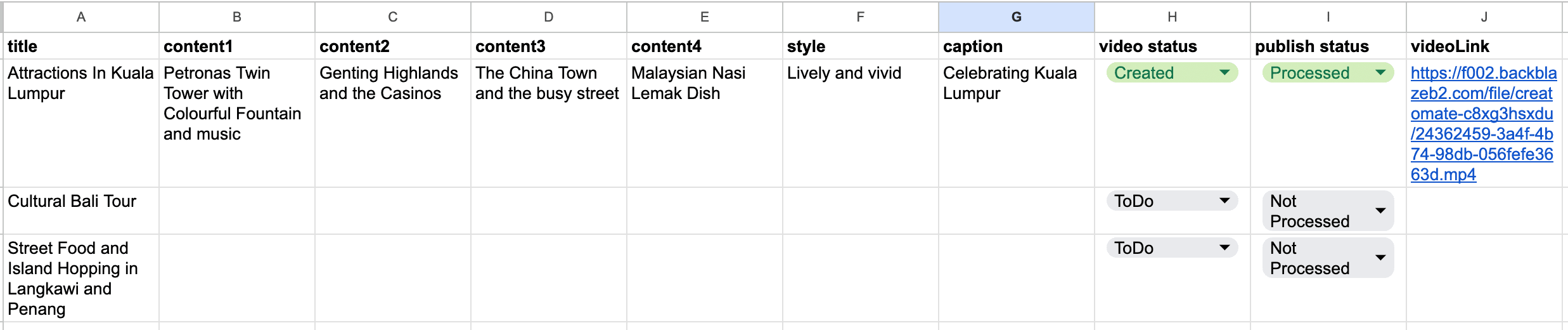
Purpose : Prepares the content idea and generates visual prompts.
| Step | Node Name | Function |
|---|---|---|
| 🔁 Trigger | Schedule or Manual | Starts the workflow |
| 📥 Grab Idea | Read Sheet | Pulls destination idea from Google Sheet |
| ✍️ Set Content | Manual Input | Adds structure/narrative to the idea |
| 🔀 Split | Split Out | Breaks input into chunks |
| 🤖 GPT Agent | Image Prompt Agent | Uses GPT-4o to generate creative image prompts |
| 🧹 Clean | Remove \n | Cleans up formatting |
| 📌 Save | Set Prompts | Finalizes prompts for next stage |
| Step | Function |
|---|---|
| Generate Image | Calls Piapia API with AI-generated prompts |
| Wait | Adds delay for rendering (90 sec) |
| Get Images | Retrieves final images for video |
| Step | Function |
|---|---|
| Generate Video | Calls RunwayML to generate video clips from the prompts |
| Wait | 2-minute delay to allow video generation |
| Get Videos | Fetches completed video clips |
| Step | Function |
|---|---|
| Update Status | Logs progress in Google Sheet |
| Sound Agent | Gemini or GPT generates narration text |
| Set Audio | Formats narration for voice synthesis |
| Generate Audio | Uses ElevenLabs for realistic voiceover |
| Upload to Drive | Saves final audio to Google Drive |
| Share File | Creates sharable URL for audio file |
Purpose : Combines all elements (image, video, audio) into a single output and prepares for social media.
| Step | Function |
|---|---|
| Merge | Combines images, videos, and audio |
| Split Out Parts | Breaks content for rendering |
| Render Video | Uses CreateMate to render the final 20-second video |
| Wait | Short delay to complete rendering |
| Download Video | Saves output video locally or on Drive |
| Update Sheet | Logs final video URL/status in Google Sheet |
| Social Upload | (Coming Soon) Post to Instagram, YouTube Shorts, TikTok, etc. |
Before running the workflow:
| Component | Tools Used |
|---|---|
| Language Model | GPT-4o (OpenAI), Gemini (Google) |
| Image Generator | Piapia API |
| Video Generator | RunwayML |
| Audio Generator | ElevenLabs |
| Storage | Google Drive |
| Video Composer | CreateMate API |
| Orchestration | n8n |
| Element | How to Customize |
|---|---|
| ✏️ Prompt Format | Change structure inside Set Content or Prompt Agent |
| 🌍 Destination Ideas | Modify Google Sheet for different destinations/categories |
| 🎨 Image Style | Customize prompt to Piapia (e.g., “in Pixar style”, “3D render”) |
| 🎙️ Voiceover Script | Adjust tone/structure in the Sound Agent |
| 📆 Posting Schedule | Use Zapier/Buffer for timed posting |
| 🎯 Target Duration | Adjust number of clips or frame duration |
This workflow is ideal for:
Feel free to fork, remix, or request a JSON export in the comments below!


