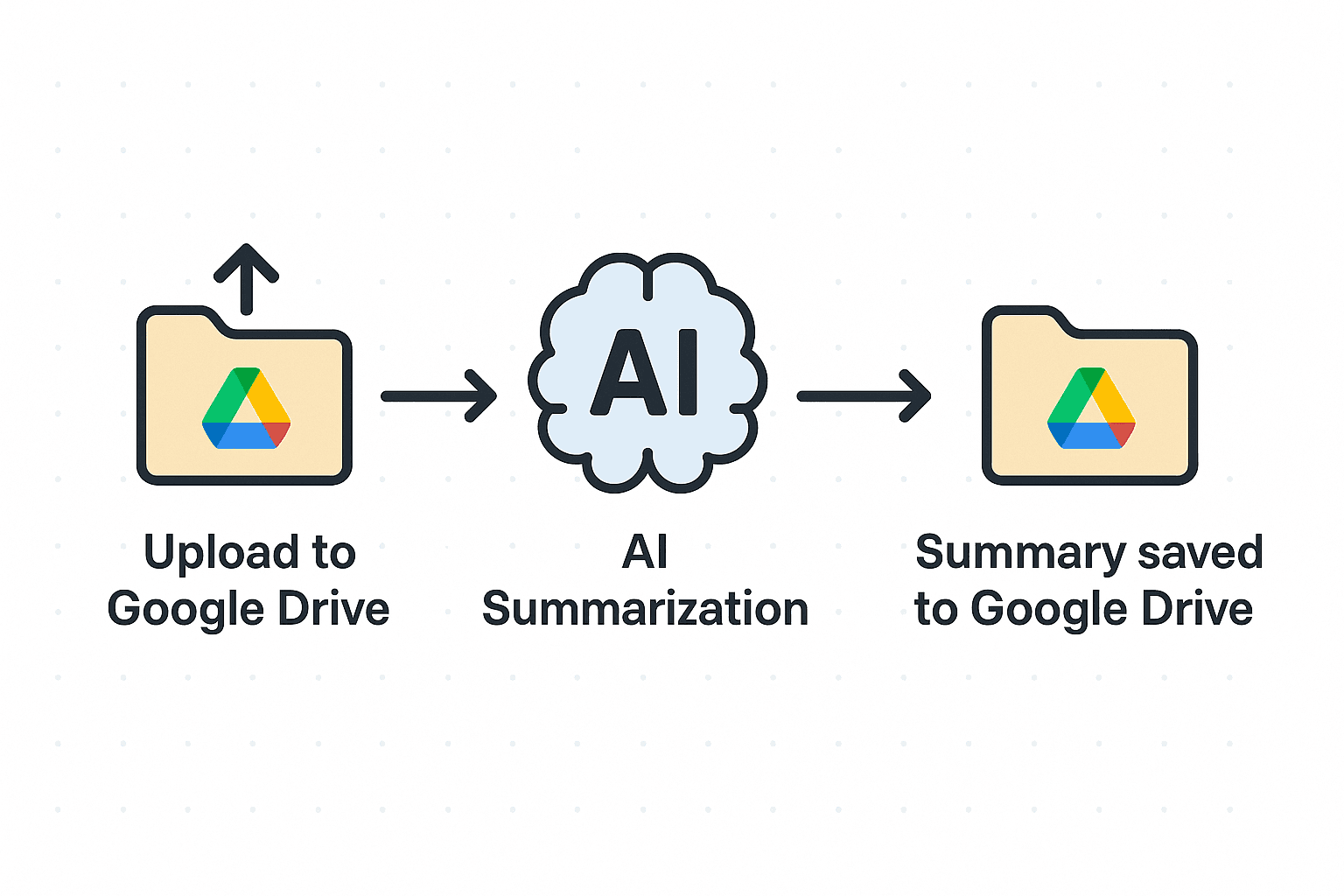📚 AI Book Summarizer with Vector Search – n8n Automation
Overview
This n8n workflow automates the process of summarizing uploaded books from Google Drive using vector databases and LLMs. It uses Cohere for embeddings , Qdrant for storage and retrieval , and DeepSeek or your preferred LLM for summarization and Q&A. Designed for researchers, students, and productivity enthusiasts!
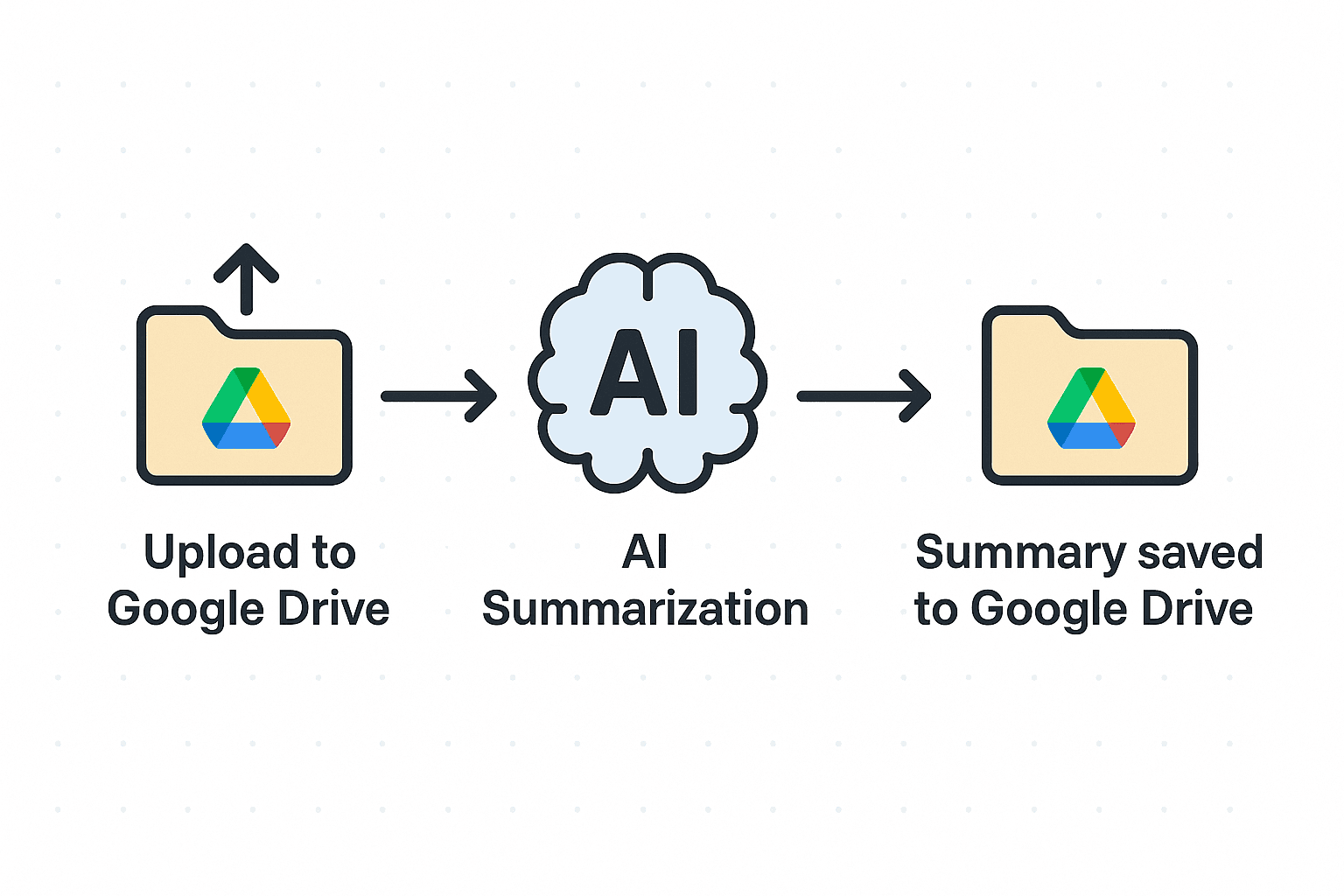
Result Example
Problem 🛠️
⏳ Reading full books or papers to extract core ideas can take hours.
🧠 Manually summarizing or searching inside long documents is inefficient and overwhelming.
Solution ✅
Use this workflow to:
- Upload a book to Google Drive 📥
- Auto-split and embed the content into Qdrant 🔍
- Summarize it using DeepSeek or another LLM 🤖
- Store the final summary back to Google Drive 📤
- Clean up the vector store afterward 🧹
🔥 Result
⚡ Instant AI-generated book summary
💡 Ability to perform semantic search and question-answering
📁 Summary saved back to your cloud
🧠 Enhanced productivity for learning and research
Setup ⚙️ (4–8 minutes)
1. Google Drive Setup
- 🔗 Connect Google Drive credentials
- 📁 Create an input folder (e.g.,
book_uploads)
- 📁 Create an output folder (e.g.,
book_summaries)
- ⚡ Trigger: Use
File Created node to monitor book_uploads
- 📥 Summary will be saved in
book_summaries
2. LLM & Embeddings Setup
- 🔑 Create and test API keys for:
- DeepSeek/OpenAI for summarization
- Cohere for embeddings
- Qdrant for vector storage
- 🧪 Ensure all credentials are added in n8n
How It Works 🌟
- 📂 A file is uploaded to Google Drive
- ⬇️ File is downloaded
- 🧱 It's processed, split into chunks, and sent to Qdrant using Cohere embeddings
- ❓ A Q &A chain with vector retriever performs information extraction
- 🧠 A DeepSeek AI Agent analyzes and summarizes the book
- 📤 The summary is saved to your Drive
- 🧽 The Qdrant vector collection is deleted (clean-up)
What’s Included 📦
- ✅ Google Drive integration (input/output)
- ✅ File chunking and embedding using Cohere
- ✅ Vector storage with Qdrant
- ✅ Q&A with vector retrieval
- ✅ Summarization via DeepSeek or other LLM
- ✅ Clean-up for minimal storage overhead
Customization 🎨
You can tailor it to your use case:
- 🧑🏫 Adjust summarization prompt for study notes or executive summaries
- 🌍 Add translation node for multilingual support
- 🔍 Enable long-term memory by skipping vector deletion
- 📨 Send summaries to Notion, Slack, or Email
- 🧩 Use other LLM providers (OpenAI, Claude, Gemini, etc.)
🌐 Explore more workflows
❤️ Buy more workflows at: adamcrafts
🦾 Custom workflows at: [email protected]
[email protected]
Build once, customize endlessly, and scale your video content like never before. 🚀