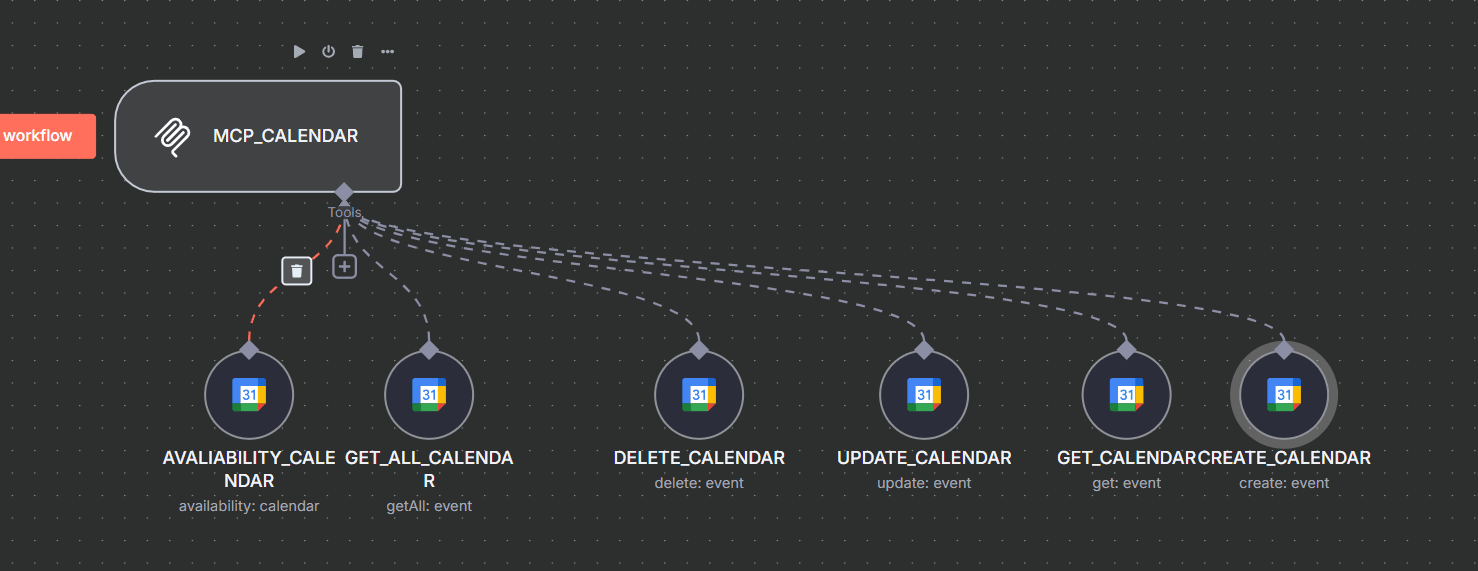Google Calendar AI Agent with Dynamic Scheduling
Version : 1.0.0
n8n Version : 1.88.0+
Author : Koresolucoes
License : MIT
Description
An AI-powered workflow to automate Google Calendar operations using dynamic parameters and MCP (Model Control Plane) integration. Enables event creation, availability checks, updates, and deletions with timezone-aware scheduling [[1]][[2]][[8]].
Key Features :
- 📅 Full Calendar CRUD : Create, read, update, and delete events in Google Calendar.
- ⏰ Availability Checks : Verify time slots using
AVALIABILITY_CALENDAR node with timezone support (e.g., America/Sao_Paulo).
- 🤖 AI-Driven Parameters : Use
$fromAI() to inject dynamic values like Start_Time, End_Time, and Description [[3]][[4]].
- 🔗 MCP Integration : Connects to an MCP server for centralized AI agent control [[5]][[6]].
Use Cases
- Automated Scheduling : Book appointments based on AI-recommended time slots.
- Meeting Coordination : Sync calendar events with CRM/task management systems.
- Resource Management : Check room/equipment availability before event creation.
Instructions
1. Import Template
- Go to n8n > Templates > Import from File and upload this workflow.
2. Configure Credentials
- Add Google Calendar OAuth2 credentials under Settings > Credentials.
- Ensure the calendar ID matches your target (e.g.,
ODONTOLOGIA group calendar).
3. Set Up Dynamic Parameters
- Use
$fromAI('Parameter_Name') in nodes like CREATE_CALENDAR to inject AI-generated values (e.g., event descriptions).
4. Activate & Test
- Enable the workflow and send test requests to the webhook path
/mcp/:tool/calendar.
Tags
Google Calendar Automation MCP AI Agent Scheduling CRUD
Screenshots
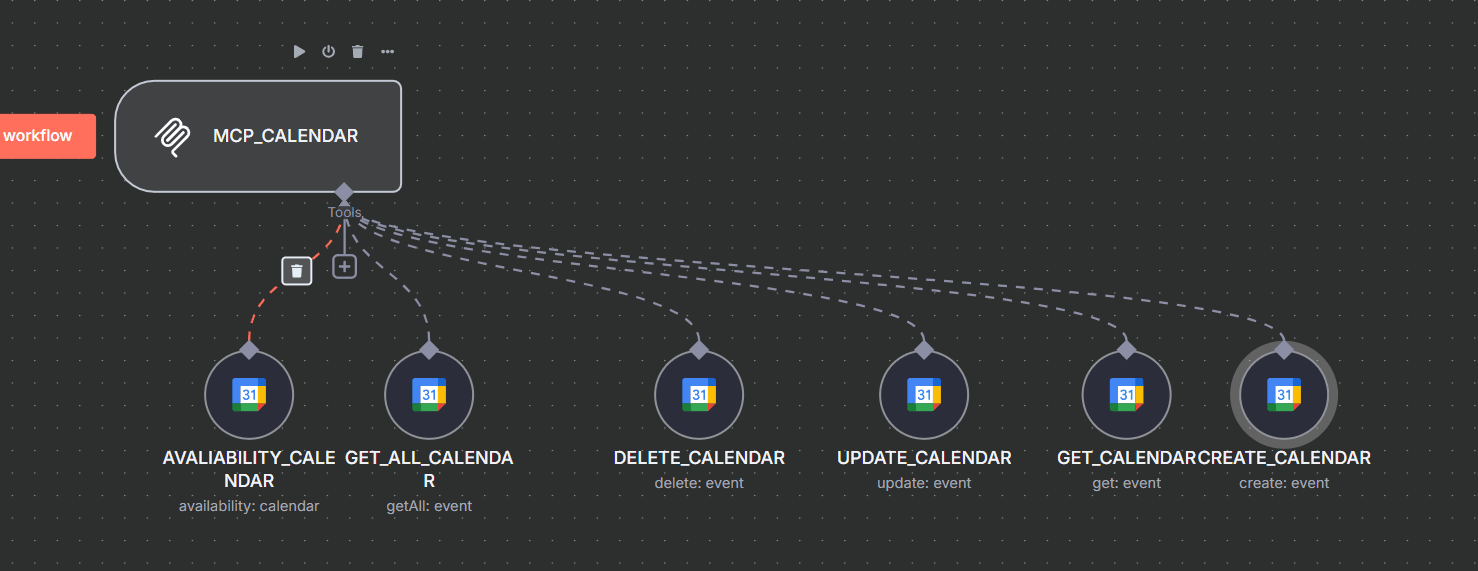
License
This template is licensed under the MIT License.
Notes:
- Extend multi-tenancy by adding
:userId to the webhook path (e.g., /mcp/:userId/calendar) [[7]].
- For timezone accuracy, always specify
options.timezone in availability checks [[8]].
- Refer to n8n’s Google Calendar docs for advanced field mappings.