Tags: Productivity, Pomodoro, Organization
Hey! I’m Samir, a Supply Chain Engineer and Data Scientist from Paris, founder of LogiGreen Consulting 🌱
A significant improvement in my productivity came from following the Pomodoro Technique.
The Pomodoro Technique is a time management method that breaks your workday into 25-minute focus intervals followed by short breaks. After 4 cycles, you take a longer break to recharge.
It helps maintain concentration while preventing burnout.
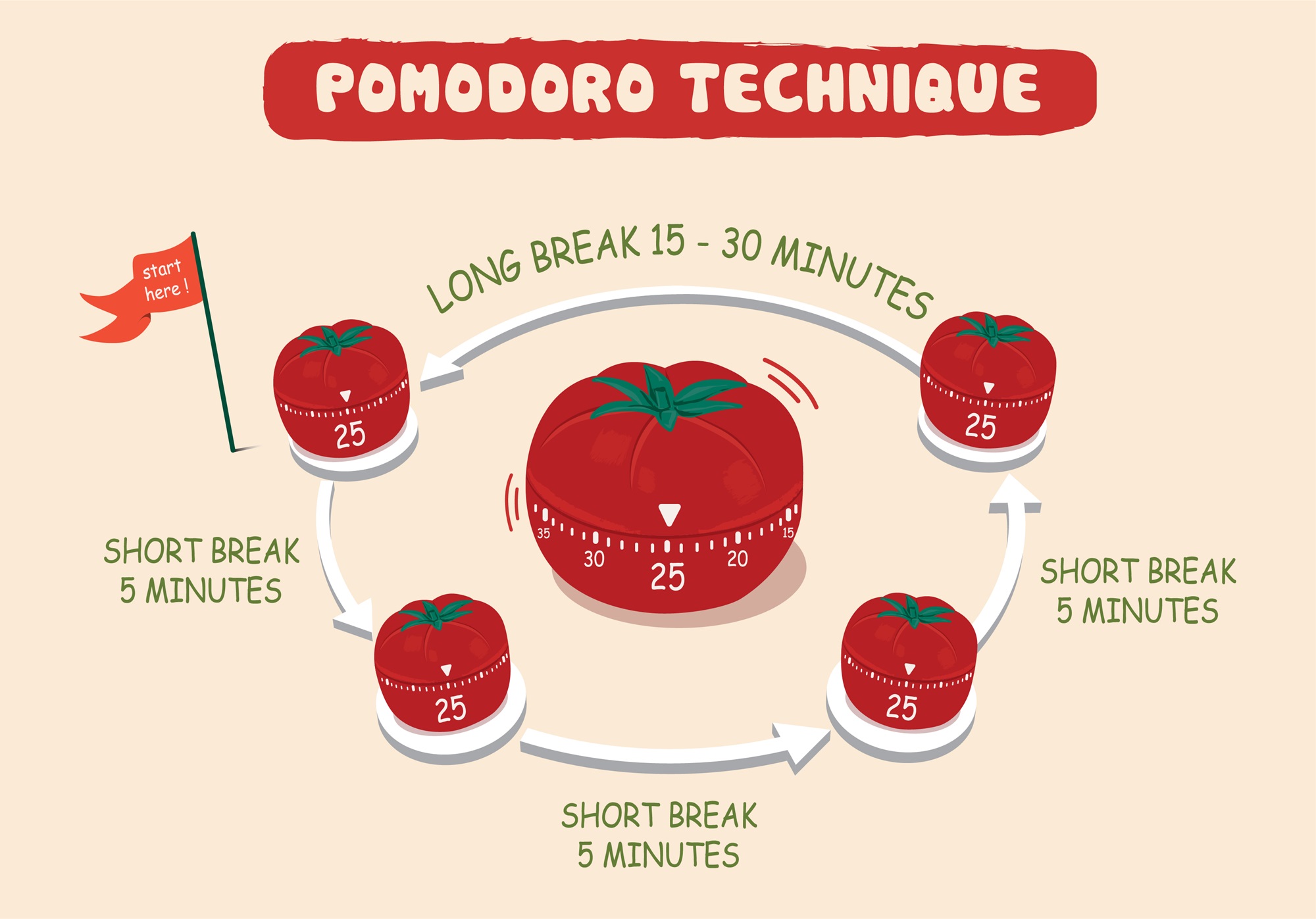
I’ve used this technique with web apps to receive break/work notifications. But I always wished I had a way to track my sessions for self-assessment.
Let’s use n8n to boost our productivity and log our deep work sessions automatically!
📬 For business inquiries, you can add me on Here
I built this workflow for creators, freelancers, students, and professionals who love the Pomodoro technique but want more than just timers — they want data.
This template helps you:
There is no need to pay for premium apps. It’s all free and powered by n8n.
This Telegram bot tracks your Pomodoro sessions and sends you alerts during the process.
Here’s what happens:
/start to the bot.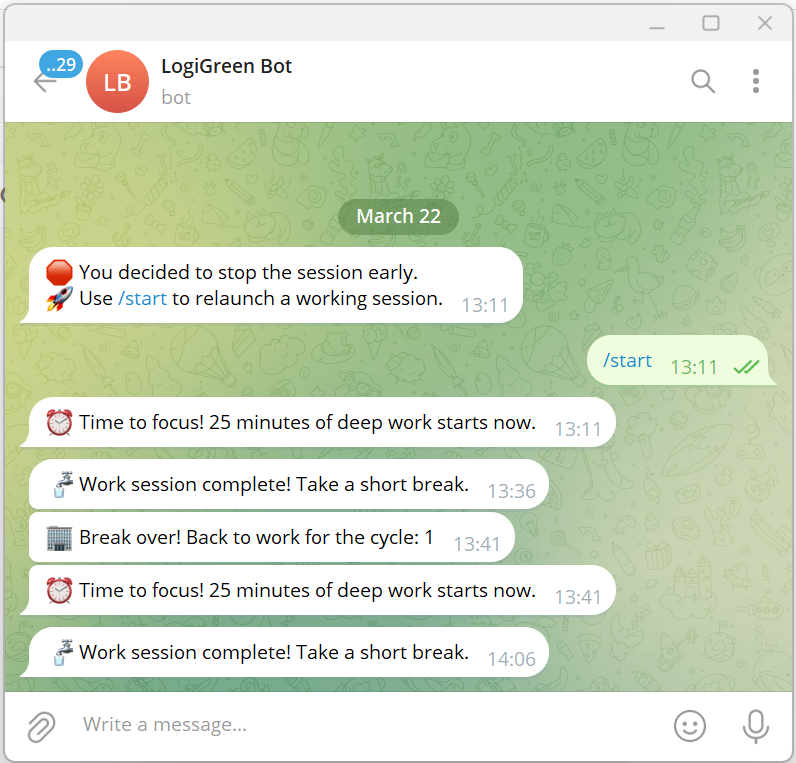
| Field | Description |
|---|---|
| Date & Time | When the session was logged |
| User ID | Your Telegram ID |
| Block Type | Deep Work or Short Break |
| Pomodoro Count | Number of cycles completed |
| Working Session ID | Unique ID for each session |
| Focus Duration | Length of each deep work session |
| Break Duration | Short or long break info |
You can use this workflow as a base to bring additional features like:
This workflow is beginner-friendly — no coding required.
The template is plug-and-play. Just follow the sticky notes in the n8n editor to configure it.
Follow the sticky notes in the n8n workflow editor to:
/start command on Telegram🚀 Curious how n8n can supercharge productivity and learning skills??
📬 Let’s connect on LinkedIn
This workflow has been created with N8N 1.82.1
Submitted: March 24th, 2025


