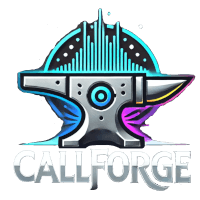
Automate sales call analysis with AI-powered insights for sales, marketing, and product teams.
This workflow is designed for:
✅ Sales teams looking to extract structured insights from Gong call transcripts.
✅ Marketing professionals seeking AI-driven customer pain points & content strategy.
✅ Product teams needing feedback from sales calls to prioritize feature development.
Manually analyzing Gong.io sales call transcripts is slow, inconsistent, and lacks structured insights.
With CallForge , you can:
✔ Extract AI-powered insights about use cases, objections, competitors, and next steps.
✔ Provide structured marketing & product intelligence to enhance strategy.
✔ Automatically store call insights in Notion and Salesforce for easy access.
✔ Ensure resilience with automated reruns on failed workflows (handling Notion API limits).
✔ Improve decision-making with AI-powered competitor and sentiment analysis.
🔹 Sales AI Agent – Extracts customer objections, pain points, competitors, and next steps.
🔹 Marketing AI Agent – Identifies recurring topics, keyword trends, and content opportunities.
🔹 Product AI Agent – Captures feature requests and AI/ML-related references.
Notifies sales, marketing, and product teams about extracted insights.
CallForge - 01 - Filter Gong Calls Synced to Salesforce by Opportunity Stage
CallForge - 02 - Prep Gong Calls with Sheets & Notion for AI Summarization
CallForge - 03 - Gong Transcript Processor and Salesforce Enricher
CallForge - 05 - Gong.io Call Analysis with Azure AI & CRM Sync
CallForge - 06 - Automate Sales Insights with Gong.io, Notion & AI
CallForge - 07 - AI Marketing Data Processing with Gong & Notion
CallForge - 08 - AI Product Insights from Sales Calls with Notion
{
"UseCases": [
{
"Summary": "A manufacturing company wants to automate inventory tracking and reduce manual entry delays.",
"DepartmentTags": ["Operations"],
"IndustryTags": ["Manufacturing"],
"ImplementationStatus": "Evaluating"
}
],
"Objection": {
"ObjectionTags": ["Feature Limitation"],
"Nature": "The prospect wanted a deeper integration with their ERP system, which n8n currently lacks."
},
"CallSummary": "The call focused on automation for supply chain processes. The prospect expressed interest but wanted confirmation on ERP integration capabilities.",
"NextSteps": ["Schedule a follow-up demo for ERP integration."]
}
{
"MarketingInsights": [
{
"Tag": "Workflow Template Request",
"Summary": "The prospect requested a template for automating CRM lead tracking."
}
],
"RecurringTopics": [
{
"Topic": "CRM Integration",
"Mentions": 3,
"Context": "Discussed how n8n could sync CRM data automatically."
}
],
"ActionableInsights": [
{
"RecommendationType": "Tutorial",
"Title": "How to Automate CRM Lead Tracking with n8n",
"Topic": "CRM Integration",
"Rationale": "The prospect expressed a need for CRM automation templates."
}
]
}
{
"ProductFeedback": [
{
"Sentiment": "Positive",
"Feedback": "The external speaker praised the simplicity of n8n's UI, making it easier for non-developers to automate tasks."
},
{
"Sentiment": "Negative",
"Feedback": "The external speaker mentioned frustration over the lack of a dedicated ERP integration node."
}
],
"AI_ML_References": {
"Exist": true,
"Context": "The external speaker mentioned using AI for automating customer ticket categorization.",
"Details": {
"DevelopmentStatus": "Building",
"Department": "Support",
"RequiresAgents": true,
"RequiresRAG": false,
"RequiresChat": "Yes: External App (e.g., Slack)"
}
}
}
💡 🔗 Change Data Storage – Swap Notion for Airtable, HubSpot, or another CRM.
💡 📩 Customize Slack Notifications – Send alerts via email, webhook, or another channel.
💡 🛠 Modify AI Processing – Adjust AI models or processing prompts.
💡 📊 Add More Integrations – Sync insights with Pipedrive, HubSpot, or another CRM.
✔ Automates Gong call transcript analysis , eliminating manual work.
✔ Improves collaboration by structuring insights for sales, marketing, and product teams.
✔ Boosts sales conversions by identifying objections and next steps.
✔ Enhances marketing and SEO strategy with AI-driven insights.
✔ Optimizes product roadmap decisions based on customer feedback.
This workflow scales AI-powered sales intelligence for better decision-making, content strategy, and sales enablement. 🚀


