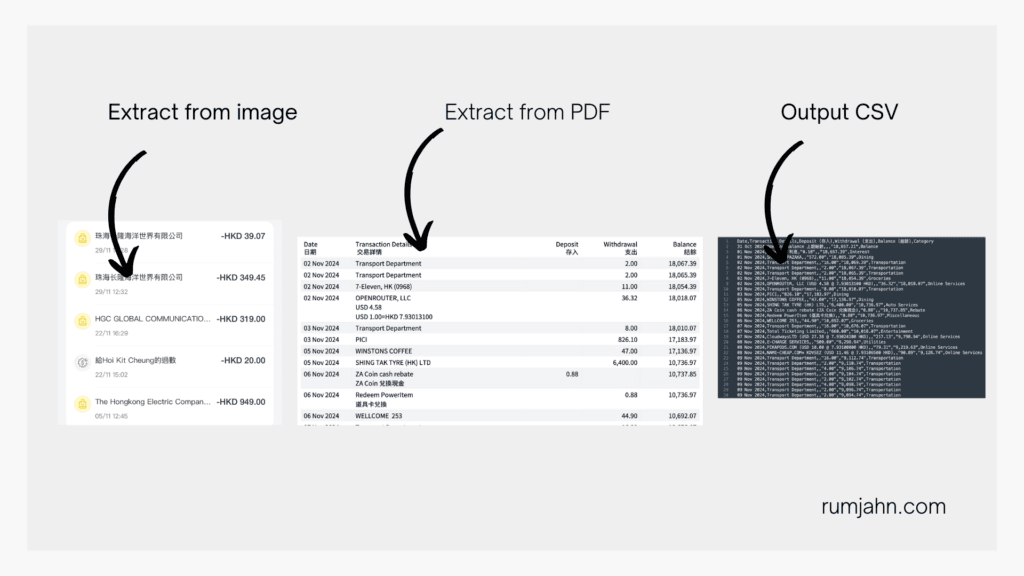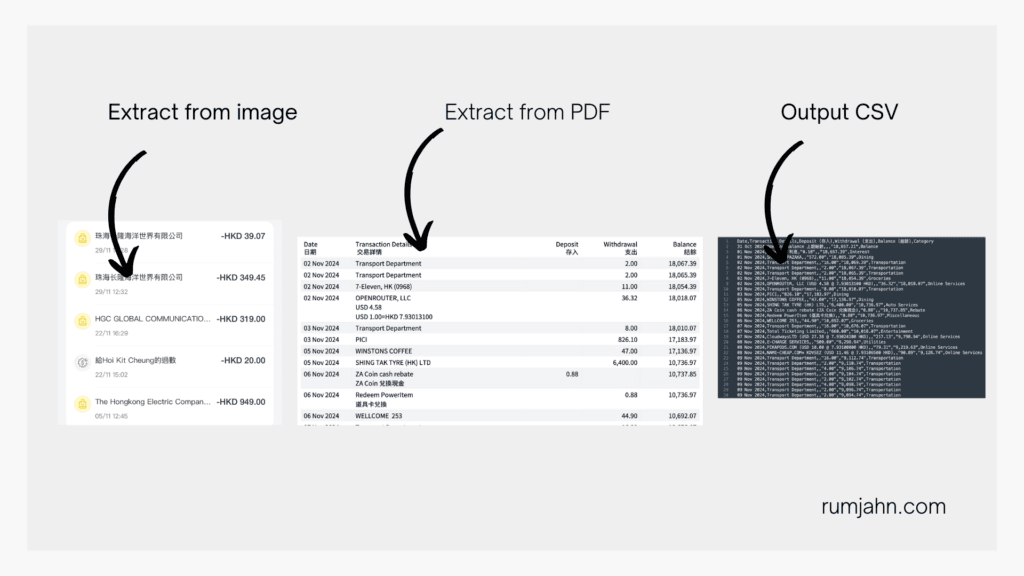
Case Study
I'm too lazy to record every transaction for my expense tracking. Since all my expenses are digital, I just extract the transactions from bank PDF statements and screenshots into CSV to import into my budgeting software.
Click here to watch Youtube tutorial
What this workflow does
- Upload your PDF or screenshots into Google Drive
- It then passes the PDF/image to Vertex Gemini to do some A.I. image recognition
- It then sends the transactions as CSV and stores it into another Google Drive folder
Setup
- Set up 2 google drive folders. 1 for uploading and 1 for the output.
- Input your Google Drive crendtials
- Input your Vertex Gemini credentials
How to adjust it to your needs
- You can upload other types of documents for information extraction.
- You can extract any text data from any image or PDF
- You can adjust the A.I. prompt to do different things